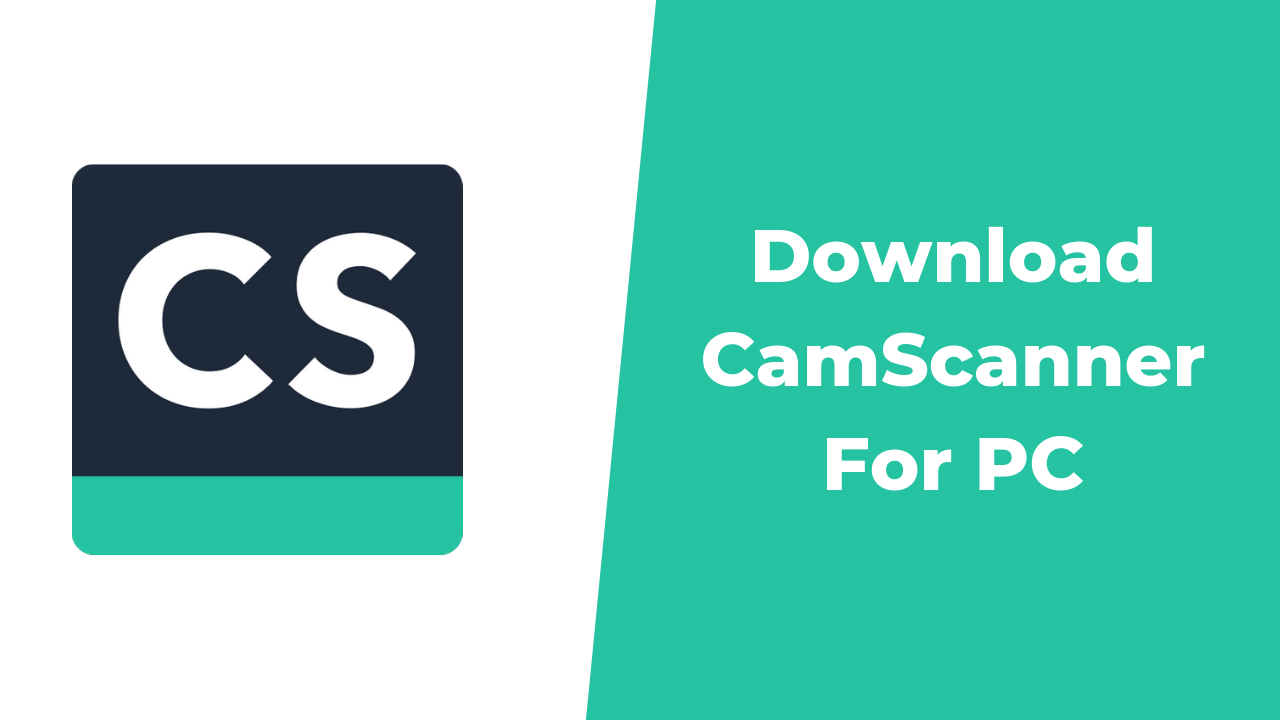Are you looking to download a CamScanner for pc? Then you are into the right place.
Because here I share all the methods to download and install this app on pc.
So there main two ways to download and install a CamScanner for pc. Here one is with Bluestacks and another is with another android emulator.
But before we get started discussing the download and installation process let’s take look on what is CamScanner ?
What is CamScanner?
CamScanner is an android app that helps you to scan your documents and convert them into image/pdf form.
With this app, you can do many things and there are many features of this app which are we discussed later in this article.
If you are a student or a person which is deal with the documents and want to save a digital copy of your documents then this app will help you.
Although this app is very useful with its great features, the problem there is not an official version of this app available for pc.
But don’t worry here I share some methods which help you download a CamScanner on your pc.
So just continue with this article and learn how you can use a CamScanner on your pc.
Let’s get started with the first and best method.
How to install CamScanner For PC (Windows 7/8/10)
As I discussed before that there is not an official version of CamScanner available for windows or pc.
So here we need an android emulator to run the android apps on our pc.
Follow below step by step process to download and install a CamScanner on your pc.
- First, we need an android emulator to run Android apps on our pc.
- I recommend you Bluestacks which one is best as an android emulator.
- So, on the next step download Bluestacks from the official website or click on the below download button to download it.
- Once you download this app then install it on your pc, as usual, you install other apps on your pc.
- Now open Bluestacks on your pc, if it asks you to login with Gmail then just log in with your Gmail account.
- Once you logged in then click on play store and open play store in your emulator.

- Now search click on the search bar and search for the ‘camscanner’.
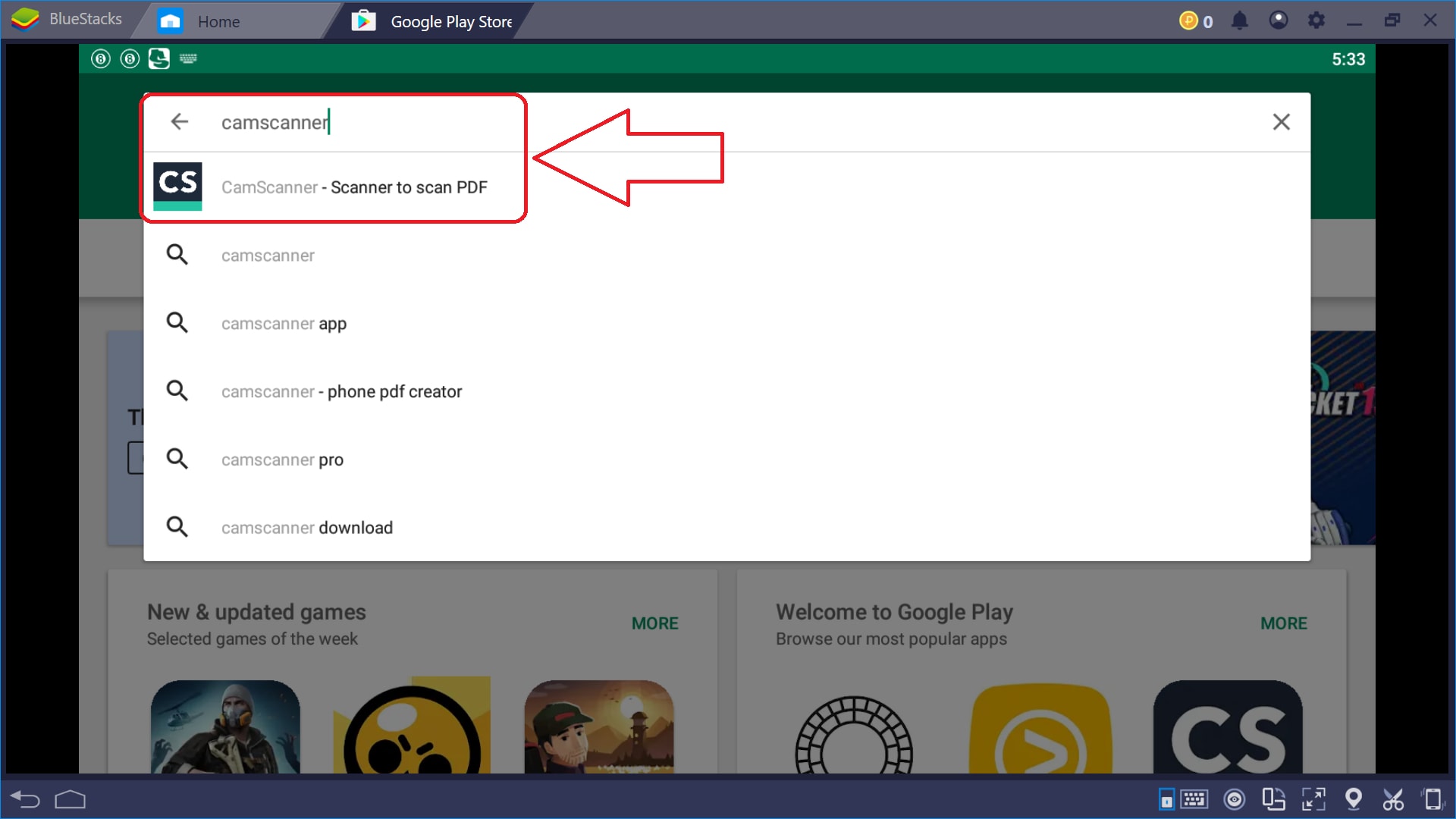
- On the next step, you can see the camscanner official app which is available on the android play store.
- So just click on install and install that app on your android emulator and close the play store.
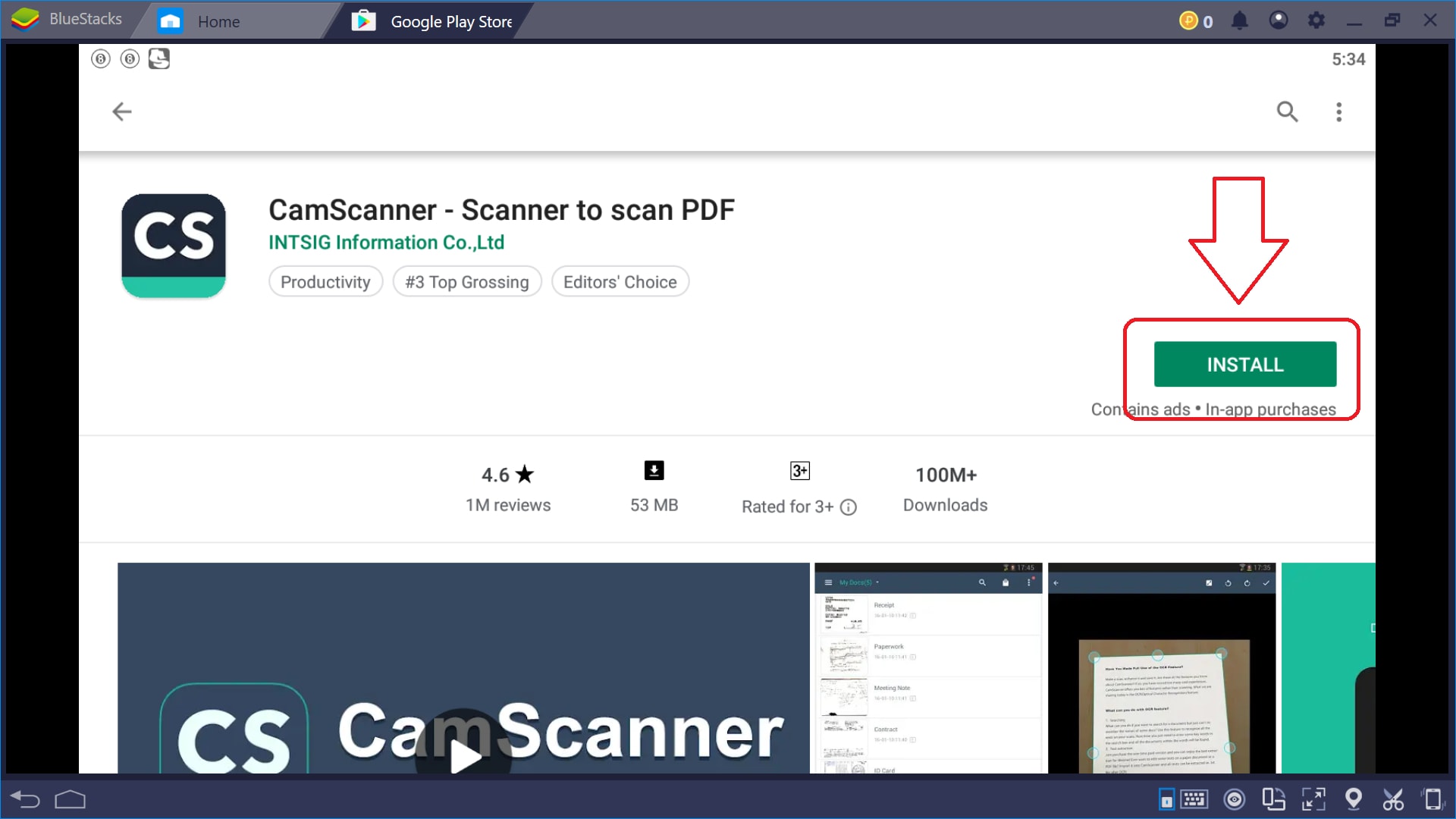
- Now you can see the camscanner app on your bluestacks home screen, click on it to open the app.
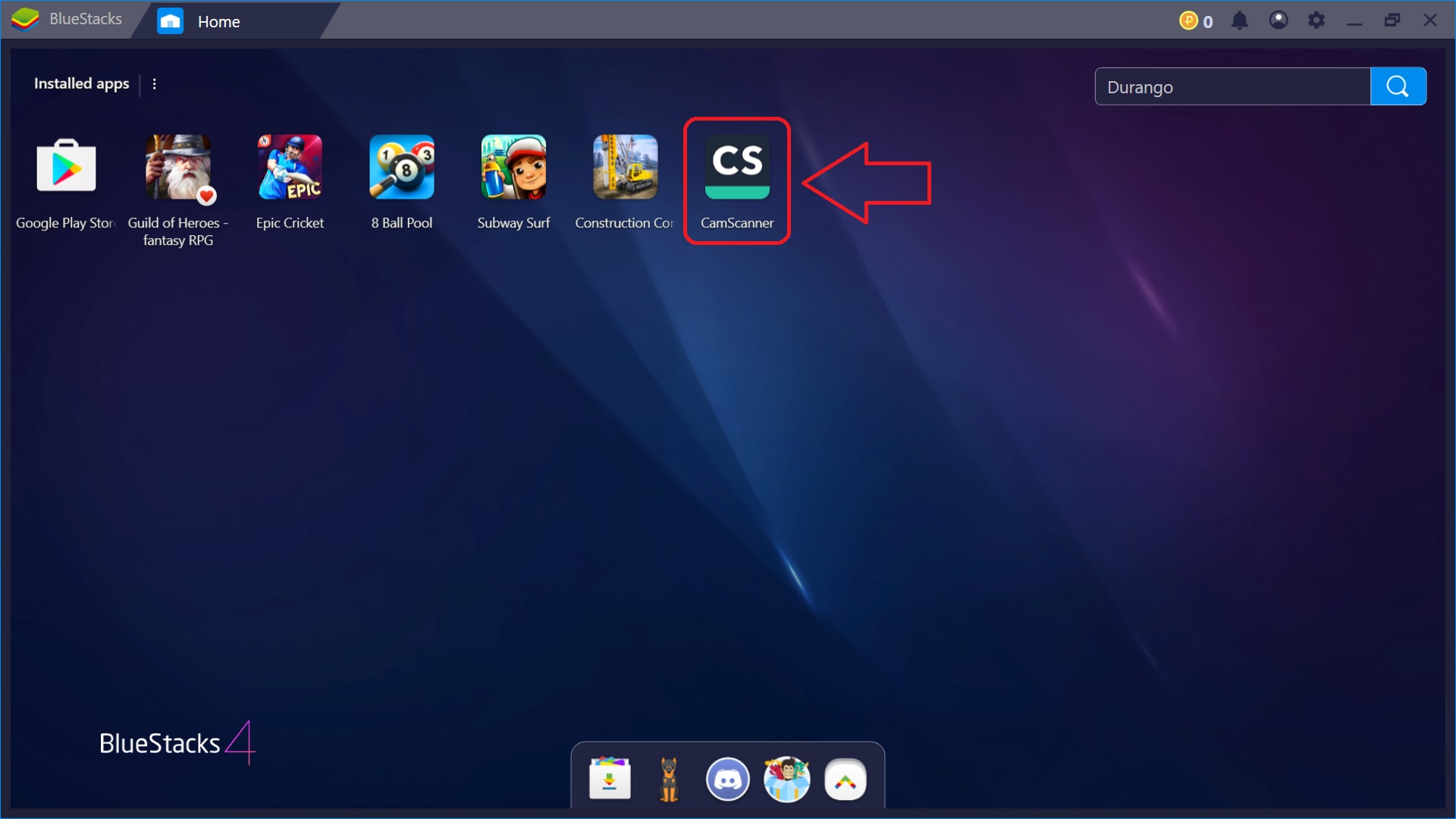
And Done! Now you can use camscanner on your pc as you used it on your android mobile.
Now if you are facing any problem with play store or Gmail sign in and you cannot open play store then follow the below steps.
- First download camscanner apk from below download link.
- Once you download it then opens your android emulator and clicks on three dots.
- Now select the apk file that you download before and install it as you install other apps on your android apps.
And done! You can use this app on your pc.
Now another if you are facing any problem during installation of Bluestacks or you cannot camscanner smoothly into Bluestacks then this one is for you.
CamScanner App Install on PC (Without Bluestacks)
So, this method is for those peoples who are facing a problem with the installation of bluestacks or cannot use a camscanner smoothly with Bluestacks.
Follow below step by step process to download camscanner for pc, let’s get started.
- First, we need an alternative to the Bluestacks and Nox player is best.
- So, to download Nox player go to the official website or download it from the below link.
- Once you download it install it on your pc and open it.
- Now all the steps are the same that we discussed below in the Bluestacks section.
So, follow all those steps and install a camscanner in Nox player and enjoy it on your pc.
And yes if you want to install on mac then this is also same process for your reference check vidmate installation process on pc.
Now before you go and download a camscanner for pc I suggest you read some best features of the camscanner.
Let’s get started.
Some Best Features of CamScanner
Here are some best features of the camscanner app which you must know.
- The first feature of this app is you don’t need an internet connection to use this app, this one also works offline.
- Here in this app, you can save your documents in jpeg and pdf both formats.
- Also, in this app, you can save your all documents directly in Dropbox and Google Drive.
- This app is available free in play store and you don’t need to pay anything to use this app.
- In this app, you can select and edit multiple files at one time, and also you can join it in a single document and save it as a pdf.
- Another good thing about this app is it easy to use interface and simplicity.
- In this app, you will find some cool tools like auto selection, smart cropping, and auto enhancing.
- With this app, you can edit and extract texts from books, newspaper, and magazines using its OCR function.
So, these are some main features of the camscanner app and also there are many features available which you will find in this app.
- How to Download MX Player on PC? - June 20, 2020
- How to install camscanner on PC - June 6, 2020