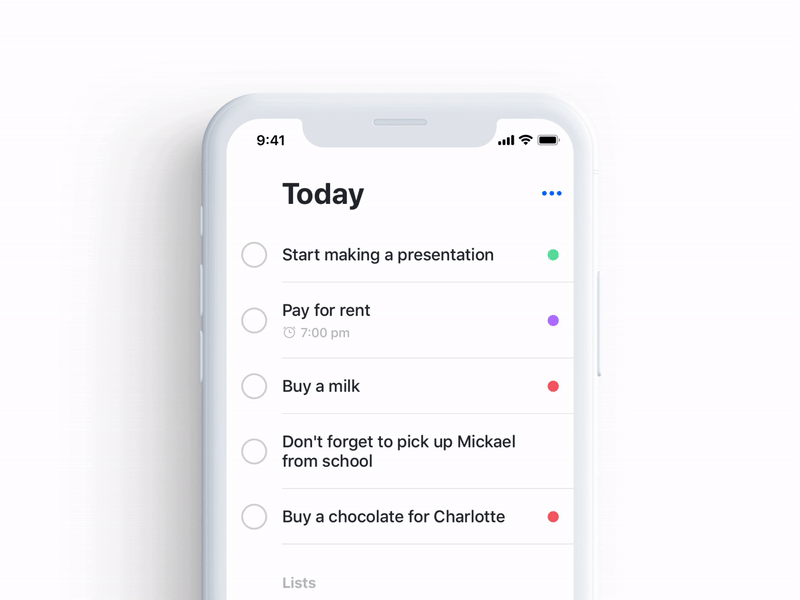In today’s fast-paced world, where tasks and responsibilities seem to multiply by the minute, staying organized and on top of things has never been more crucial. Whether you’re a busy professional juggling multiple projects, a student with a hectic schedule, or a homemaker managing household chores, a reliable to-do list app can be a game-changer. But with countless options available on the market, choosing the right one can feel like a daunting task.
Fear not! In this comprehensive guide, we’ll take you on a journey through the world of to-do list apps, exploring what makes them indispensable, what features to look for, and the top contenders in 2024. From balancing power and simplicity to embedded calendars and elegant design, we’ll cover everything you need to know to find the perfect to-do list app to supercharge your productivity.
So, if you’re ready to take control of your tasks, streamline your workflow, and conquer your to-do list like a pro, read on to discover the seven best to-do list apps that will revolutionize the way you work and live in 2024.
What Makes the Best To-Do List App?
The hallmark of a great to-do list app lies in its ability to streamline task management while remaining user-friendly and intuitive. Here are some key features that define the best to-do list apps:
1. Task Organization: Effective task organization is essential. The app should allow users to categorize tasks, create lists, and prioritize activities easily.
2. Cross-Platform Syncing: Seamless syncing across devices ensures that your to-do list is always up to date, whether you’re accessing it from your smartphone, tablet, or computer.
3. Reminders and Notifications: Reminders and notifications keep you on track with your tasks, ensuring that nothing slips through the cracks.
4. Subtasks and Checklists: The ability to break down tasks into subtasks or create checklists within tasks enhances productivity and helps manage complex projects more efficiently.
5. Customization Options: A good to-do list app offers customization options to tailor the interface, themes, and settings to suit individual preferences.
6. Integration with Calendars and Timers: Integration with calendars and timers allows for better time management and scheduling, ensuring that tasks are completed on time.
7. Collaboration Features: For team-based projects, collaboration features such as shared lists and task assignments are valuable.
8. Cross-Platform Compatibility: The app should be compatible with various operating systems and devices to accommodate diverse user preferences.
What Is a To-Do List App For?
At its core, a to-do list app serves as a digital organizer, helping users manage tasks, set priorities, and track progress. Whether you’re a busy professional, a student with multiple assignments, or a homemaker juggling household chores, a to-do list app can help you stay focused, organized, and productive.
What Makes a Good To-Do List App?
While the features mentioned above are essential, what truly sets a to-do list app apart is its ability to strike a balance between power and simplicity. A good app should be robust enough to handle complex task management needs while remaining intuitive and easy to use. It should adapt to different workflows and user preferences without overwhelming users with unnecessary complexity.
The Best To-Do List Apps at a Glance
| Best for | Standout feature | Pricing | |
| Todoist | Balancing power and simplicity | Natural language processing for quick task creation | Free version available; paid version from $5/month |
| TickTick | Embedded calendars and timers | Pomodoro timer included | Free version available; paid version from $3.99/month |
| Microsoft To Do | Microsoft power users | Deep integration with Microsoft ecosystem | Free |
| Apple Reminders | Most Apple users | Fully integrated with Apple devices | Free |
| Things | Elegant design | Clean and intuitive user interface | $49.99 for macOS, $19.99 for iPad, $9.99 for iPhone |
| Google Tasks | Google power users | Deep integration with Gmail and Google Calendar | Free |
| Any.do | People who forget to use to-do apps | Daily “Plan my Day” feature for scheduling tasks | Free version available; paid version from $2.99/month (billed annually) |
1. Balancing Power and Simplicity: Todoist
Todoist is a versatile to-do list app that strikes the perfect balance between power and simplicity. With features like project organization, priority levels, and recurring tasks, it caters to both basic and advanced task management needs. Its clean and intuitive interface makes it easy to use, while its robust feature set ensures productivity.
2. Embedded Calendars and Timers: Any. do
Any. do stands out for its seamless integration with calendars and timers, making it ideal for users who rely heavily on time management. With features like calendar view, time-based reminders, and smart scheduling, it helps users stay organized and on track with their tasks. Its sleek design and user-friendly interface enhance the overall user experience.
3. For Microsoft Power Users: Microsoft To Do
Microsoft To-Do is a powerful task management app that seamlessly integrates with Microsoft Office 365, making it the go-to choice for Microsoft power users. With features like My Day, smart lists, and integration with Outlook tasks, it offers a seamless task management experience across the Microsoft ecosystem.
4. For Most Apple Users: Apple Reminders
Apple Reminders is the default task management app for most Apple users, thanks to its seamless integration with the Apple ecosystem. With features like Siri integration, location-based reminders, and collaboration with iCloud, it offers a simple yet effective task management solution for iOS and macOS users.
5. Elegant Design:
Things 3 is renowned for its elegant design and intuitive user interface, making it a favorite among users who prioritize aesthetics and usability. With features like natural language input, tags, and quick entry, it offers a delightful task management experience that’s both efficient and enjoyable.
6. For Google Power Users: Google Tasks
Google Tasks is a lightweight task management app that seamlessly integrates with Google Workspace, making it ideal for Google Power users. With features like Gmail integration, drag-and-drop task organization, and collaboration with Google Calendar, it offers a seamless task management experience within the Google ecosystem.
7. For Forgetful Users: Remember The Milk
Remember The Milk is a feature-rich to-do list app that’s perfect for users who struggle with forgetfulness. With features like smart lists, location-based reminders, and integration with popular apps like Gmail and Evernote, it helps users stay on top of their tasks and never forget a thing. Other To-Do List Options While I’ve primarily focused on dedicated to-do list apps in this roundup, numerous alternative software options can serve the same purpose. Here are a few suggestions if none of the aforementioned apps quite meet your requirements:
Best to-do list app for balancing power and simplicity
1. Project Management Apps:Platforms like Trello and Asana offer robust task-tracking capabilities, especially if you’re already using them for project management purposes.2. Apple-Specific Apps:
For Apple users, niche options like OmniFocus offer advanced features, though they may be more specialized than what most users need. Explore Zapier’s curated lists of top Mac and iPhone to-do apps for additional alternatives.3. Note-Taking Apps:
Consider leveraging note-taking apps such as Evernote, OneNote, or Google Keep, all of which include built-in to-do list functionality, allowing you to seamlessly integrate task management with note organization.4. Notion and Alternatives:
Utilize Notion as a comprehensive productivity tool, merging task lists with notes and other organizational elements. Additionally, explore alternative platforms that offer similar functionality to suit your preferences.5. Time-Blocking Apps:
Opt for time-blocking apps that integrate task lists with calendar functionalities, facilitating efficient scheduling and time management.6. Google Sheets and Gmail:
For those inclined towards simplicity, Google Sheets can serve as an effective to-do list tool, offering flexibility and accessibility across devices. Some users even rely on Gmail itself as a task management system.7. Sticky Note Apps and Traditional Methods:
Don’t underestimate the effectiveness of sticky note apps or the tried-and-true method of pen and paper. Sometimes, the simplest solutions are the most effective.
What’s the Best To-Do List App?
Ultimately, the best to-do list app is the one that aligns with your specific needs, preferences, and workflow. Whether you prioritize power, simplicity, design, or integration with other tools, there’s a to-do list app out there that’s perfect for you. Experiment with different options, explore their features and find the one that helps you stay organized, focused, and productive.
Wrap Up:
In summary, choosing the right to-do list app boils down to your specific needs and preferences. Consider factors like simplicity, advanced features, and integration options to find the perfect fit. Don’t forget to explore alternative solutions like project management tools and note-taking apps. Ultimately, the best app is the one that enhances your productivity and fits seamlessly into your workflow.
Frequently Asked Questions:
- What criteria should I consider when choosing a to-do list app?
Consider factors like ease of use, available features, compatibility with your devices, integration options with other tools, and the overall design and user experience. - Are there free options available for to-do list apps?
Yes, many to-do list apps offer free versions with basic features. However, some advanced features may require a subscription or upgrade to a premium version. - Can I sync my to-do list across multiple devices?
Most modern to-do list apps offer synchronization across multiple devices, allowing you to access your tasks from smartphones, tablets, and computers seamlessly. - How do I ensure the security and privacy of my tasks and data in a to-do list app?
Look for apps that offer robust security features like end-to-end encryption, secure cloud storage, and options for two-factor authentication to safeguard your tasks and sensitive information. Additionally, read the app’s privacy policy to understand how your data is handled and protected.
- How Does Automated Scheduling Save Time and Boost Engagement? - April 16, 2025
- 21 Delicious High Protein Foods - May 31, 2024
- Black Seed Oil: Health and Beauty Benefits - May 30, 2024