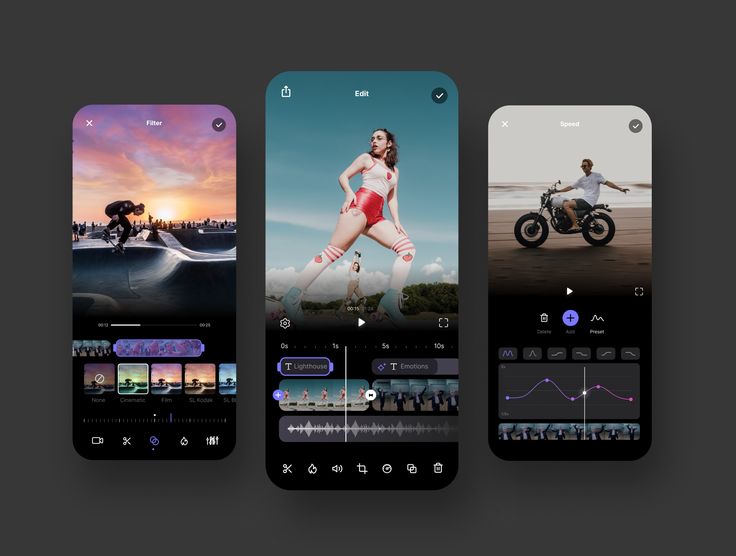In today’s digital age, video content has become an essential component of online communication, from social media platforms to professional presentations. Whether you’re a content creator, social media influencer, or business owner, having access to reliable video editing software is crucial for producing engaging and visually appealing content. While there are numerous paid options available on the market, many users may prefer to explore free alternatives that offer powerful editing capabilities without the hefty price tag.
In this comprehensive guide, we’ll explore the best free video editing apps and software available, catering to a wide range of users, from beginners to seasoned professionals. We’ll delve into what sets these applications apart, their key features, and any limitations you should be aware of. Whether you’re editing videos for personal projects, YouTube channels, or professional presentations, you’ll find a suitable free video editing solution to suit your needs. Let’s dive in and discover the top free video editing software options available today.
The best free video editing apps at a glance
| Best for | Standout feature | Select your clips, click Create, and Rush will create a video for you | |
| DaVinci Resolve | Professional-level video editing features | A whole suite of tools, including two editing interfaces, audio mastering, effects, and delivery | 4K video exports at 60 frames per second in 8-bit color; limits on effects and other features |
| Adobe Premiere Rush | Quickly editing clips together for publishing | Select your clips, click create, and Rush will create a video for you | 1080p video exports at 60 frames per second; some limits on in-app features |
| Clipchamp | Editing video in a web browser | Plenty of free assets to use from Microsoft’s database | 1080p video exports |
| iMovie | Mac users in need of a simple yet capable editor | Tight integration with iCloud Photo Library and Apple’s broader ecosystem | GPU rendering is an experimental |
| Kdenlive | Linux users or Windows users looking for a free editor that punches above its weight | Massive range of effects and advanced tools for chroma keying, syncing clips, and more | GPU rendering is experimental |
Best Professional-Level Free Video Editing Software on Windows and Mac:
DaVinci Resolve (Windows, Mac)
Pros:
– Advanced Color Correction and Audio Editing Tools: DaVinci Resolve is renowned for its powerful color grading capabilities, allowing users to achieve professional-level color correction and manipulation.
– Professional-Grade Visual Effects and Motion Graphics Capabilities: With built-in visual effects and motion graphics tools, users can enhance their videos with stunning visual elements and animations.
– Supports 8K Editing and Multi-User Collaboration: DaVinci Resolve offers support for editing videos in resolutions up to 8K, making it suitable for high-resolution projects. Additionally, its collaborative workflow features enable multiple users to work on the same project simultaneously.
Cons:
– Steeper Learning Curve: Due to its extensive feature set, DaVinci Resolve has a steeper learning curve compared to other free video editing software. Users may need to invest time in learning the software’s various tools and functionalities.
– Requires a Powerful Computer: To fully leverage DaVinci Resolve’s capabilities, users need a high-performance computer with sufficient processing power and memory. Older or less powerful computers may struggle to run the software smoothly.
DaVinci Resolve Free Version Limitations:
– The free version of DaVinci Resolve imposes certain limitations on access to advanced features such as noise reduction and stereoscopic 3D tools. Users may need to upgrade to the paid version to unlock these features.
Best Free Video Editor for Quick Edits: Adobe Premiere Rush (Windows, Mac)
Adobe Premiere Rush Pros:
– Simple, User-Friendly Interface: Adobe Premiere Rush features an intuitive interface designed for quick and easy video editing. Its drag-and-drop functionality and streamlined workflow make it ideal for beginners and casual users.
– Seamless Integration with Adobe Creative Cloud Ecosystem: As part of the Adobe Creative Cloud suite, Premiere Rush offers seamless integration with other Adobe applications, allowing users to access their projects across different devices and platforms.
– Cross-Platform Compatibility: Premiere Rush is available on both Windows and Mac, enabling users to edit their videos on various devices and operating systems.
Adobe Premiere Rush Cons:
– Limited Advanced Editing Features: While Adobe Premiere Rush offers basic editing tools, it lacks some of the advanced features found in its counterpart, Adobe Premiere Pro. Users may find the software limiting for more complex editing tasks.
– Watermark on Exported Videos: The free version of Adobe Premiere Rush adds a watermark to exported videos, which may detract from the professional appearance of the final product.
Adobe Premiere Rush Free Version Limitations:
– Besides the watermark on exported videos, the free version of Adobe Premiere Rush is limited to three monthly exports and two project syncs across devices.
Best Free Web-Based Video Editor:
Clipchamp (Web, Windows, Chrome)
Clipchamp Pros:
– No Software Installation Required: As a web-based video editor, Clipchamp allows users to edit their videos directly within their web browser, eliminating the need for software installation.
– Wide Range of Editing Tools: Clipchamp offers a comprehensive set of editing tools, including trimming, cutting, cropping, and adding transitions, effects, and text overlays.
– Cloud Storage Integration: Users can easily access their media files stored in cloud storage services such as Google Drive and Dropbox directly from Clipchamp, streamlining the editing process.
Clipchamp Cons:
– Internet Connection Dependency: Since Clipchamp operates as a web-based platform, users require a stable internet connection to access and use its editing features. Slow or unreliable internet connections may impede the editing process.
– Limited Offline Editing Capability: Unlike standalone video editing software, Clipchamp’s web-based nature limits its functionality when working offline. Users may face challenges editing videos without an internet connection.
Clipchamp Free Version Limitations:
– The free version of Clipchamp imposes restrictions on video exports, including limitations on video resolution, duration, and watermarking. Users may need to upgrade to a paid subscription to unlock additional features and remove export limitations.
Best Simple and Free Video Editing App for Mac Users:
iMovie (Mac, iPhone, iPad)
iMovie Pros:
– Intuitive User Interface: iMovie features a user-friendly interface with simple drag-and-drop functionality, making it easy for beginners to edit videos without prior experience.
– Built-in Templates and Themes: With pre-designed templates and themes, iMovie offers users a quick and convenient way to create polished and professional-looking videos.
– Seamless Integration with Apple Ecosystem: As a native Mac application, iMovie seamlessly integrates with other Apple devices and services, allowing users to transfer and edit videos across their Mac, iPhone, and iPad effortlessly.
iMovie Cons:
– Limited Advanced Editing Features: While iMovie is suitable for basic video editing tasks, it lacks some advanced features in professional-grade editing software. Users may find the software limiting for more complex editing projects.
– Mac and iOS Exclusive: iMovie is only available on Apple devices running macOS and iOS, limiting its accessibility to users who prefer other platforms such as Windows or Android.
iMovie Free Version Limitations:
– The free version of iMovie is fully functional and does not impose any significant limitations on its features or capabilities. However, users may need to purchase additional themes or effects from the Mac App Store for enhanced customization options.
Best Cross-Platform, Open Source, Free Video Editor (Especially for Linux Users):
Kdenlive (Linux, Windows, macOS)
Kdenlive Pros:
– Cross-Platform Compatibility: Kdenlive is compatible with multiple operating systems, including Linux, Windows, and macOS, making it accessible to a wide range of users across different platforms.
– Open Source and Free: As an open-source project, Kdenlive is free to download and use, making it an affordable option for users seeking powerful video editing software without the cost.
– Extensive Feature Set: Kdenlive offers a comprehensive suite of video editing tools and features, including multi-track editing, keyframe animation, audio effects, and support for a wide range of video formats.
Kdenlive Cons:
– Learning Curve: Due to its extensive feature set and advanced capabilities, Kdenlive may have a steeper learning curve compared to more user-friendly video editing software. Beginners may require some time to familiarize themselves with its interface and functionality.
– Occasional Stability Issues: While Kdenlive is a robust video editing application, some users may encounter occasional stability issues or software crashes, particularly when working with large or complex projects.
Kdenlive’s Free Version Limitations:
– As an open-source project, Kdenlive does not impose any limitations on its free version. Users have access to all of its features and functionalities without any restrictions or subscription fees.
What Video Editing Software Do YouTubers Use?
Many YouTubers opt for professional-grade video editing software to create high-quality content for their channels. Some popular choices among YouTubers include Adobe Premiere Pro, Final Cut Pro X, and DaVinci Resolve. These software packages offer advanced editing features, robust performance, and extensive customization options, making them ideal for producing professional-looking videos for YouTube.
However, for users who are just starting or have budget constraints, free video editing software like DaVinci Resolve, Adobe Premiere Rush, Clipchamp, iMovie, and Kdenlive offer viable alternatives with sufficient features to create compelling YouTube content without breaking the bank. Each of these options provides users with various tools and capabilities to edit videos, add effects, enhance audio, and produce engaging content for their YouTube channels.
Ultimately, the choice of video editing software depends on the user’s specific needs, preferences, and budget. Whether you’re a beginner looking for simplicity and ease of use or an experienced editor seeking advanced features and flexibility, there’s a free video editing solution available to help you bring your creative vision to life on YouTube.
Wrap up:
With a plethora of free video editing apps at your disposal, you’re equipped to unleash your creativity without spending a dime. Whether you’re a beginner or a seasoned pro, there’s a solution tailored to your needs. Explore the options outlined in this guide to find the perfect tool for your next video project and let your creativity soar.
Frequently Asked Questions:
- What are the key features to look for in free video editing software?
Answer: Key features to consider include an intuitive interface, comprehensive editing tools, support for various file formats, special effects and transitions, audio editing capabilities, and platform compatibility. - Can I use free video editing software for professional projects?
Answer: Yes, many free video editing apps offer professional-level features suitable for a wide range of projects, including YouTube videos, social media content, presentations, and more. However, some limitations may apply depending on your specific requirements. - Is there a learning curve associated with free video editing software?
Answer: While some free video editing apps offer intuitive interfaces designed for beginners, others may have a steeper learning curve, especially for users new to video editing. However, most software providers offer tutorials, guides, and online resources to help users get started. - Are there any restrictions on using free video editing software for commercial purposes?
Answer: The terms of use for free video editing software may vary depending on the software provider. While many free apps allow for commercial use, it’s essential to review the terms of service and licensing agreements to ensure compliance with any restrictions or limitations.
- How to Turn Off Sticky Keys on Windows 10 - April 27, 2024
- What is a Hotmail? - April 26, 2024
- What is a Console? - April 25, 2024