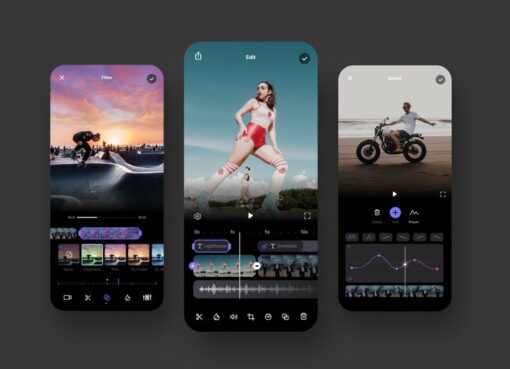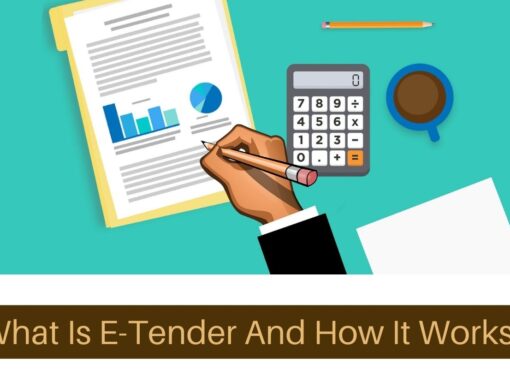In today’s digital age, usernames are an integral part of our online identities. Whether you’re signing up for a new social media account, creating an email address, or accessing various online services, you’re almost always prompted to enter a username. But what exactly is a username, and why is it so important in the virtual world? This comprehensive guide will delve into the intricacies of usernames, covering everything from their definition and security implications to tips on choosing and remembering them.
Username
Let’s start with the basics: What is a username? A username, also known as a user ID or account name, is a unique string of characters used to identify an individual user within a computer system, network, or online platform. It serves as a key that grants access to specific resources and personalizes the user’s online experience. In essence, a username distinguishes one user from another in a vast digital landscape.
What is My Username?
Many people are familiar with their own usernames, as they use them regularly to log into their favorite websites or applications. However, if you’re new to the online world or have just created a new account, you might be wondering, “What is my username?” The answer depends on the platform or service you’re using.
Is it a Username, User Name, or user name?
Before we proceed further, let’s clear up a common linguistic confusion: the terms “username,” “user name,” and “user-name.” While they all refer to the same concept, the formatting can vary.
- “Username” is the most widely accepted and used term. It is typically written as one word, without spaces or hyphens.
- “User name” is also correct, but it is written as two separate words.
- “User-name” is less common and represents the term with a hyphen.
Security Issues of Usernames
Now that we understand what a username is, let’s delve into the crucial topic of security. Usernames are not just random strings of characters; they play a vital role in safeguarding your online presence. Here are some security issues associated with usernames:
- Predictability: Some users choose easily guessable usernames, like “admin” or “password.” Such choices can make your account vulnerable to unauthorized access.
- Reusing Usernames: Reusing the same username across multiple platforms can be risky. If one account is compromised, it could lead to security breaches on others.
- Public Exposure: Sharing your username on public forums or social media can expose you to identity theft or harassment.
- Dictionary Attacks: Hackers can use automated tools to guess usernames based on common words or phrases, making it essential to choose unique usernames.
- Brute Force Attacks: Weak or easily guessable usernames can be exploited in brute force attacks, where hackers attempt to gain access through trial and error.
- Phishing: Cybercriminals may use fake login pages to trick users into revealing their usernames and passwords.
To mitigate these security risks, it’s crucial to select a strong, unique username and take additional security measures, such as enabling two-factor authentication.
How to Choose and Remember My Username?
Choosing a username is not a decision to be taken lightly. It should be distinctive, secure, and easy to remember. Here are some tips on how to choose and remember your username:
- Uniqueness: Aim for a username that is distinct from commonly used terms or phrases. Avoid using easily guessable information like your name or birthdate.
- Length: While some platforms may impose character limits, try to keep your username reasonably short and memorable.
- Avoid Special Characters: Special characters, like symbols or spaces, can make your username more secure but also harder to remember. Strike a balance between security and usability.
- Personalization: Incorporate something personal or meaningful into your username, but avoid sharing sensitive information like your full name or address.
- Write it Down: If you’re worried about forgetting your username, write it down in a safe place. Just be sure to keep this information secure.
- Use a Password Manager: Many password managers also have features to store and manage usernames. This can be a secure way to store and autofill your login credentials.
- Avoid Common Phrases: Steer clear of common phrases or clichés, as these are often targeted by hackers.
- Check Availability: Before settling on a username, check if it’s available on the platform you intend to use. It can be frustrating to come up with a great username only to find that it’s already taken.
Is the Username the Same as the E-mail Address?
No, a username is not the same as an email address. While both are used for identification in the online world, they serve different purposes and have distinct formats.
- Username: As mentioned earlier, a username is a unique string of characters used to identify a user on a specific platform or service. It is often used in combination with a password to log in.
- Email Address: An email address, on the other hand, is used for electronic communication. It consists of two parts: a username (before the “@” symbol) and a domain name (after the “@” symbol). For example, in “john.doe@example.com,” “john.doe” is the username.
While your email address can be used as a form of login ID on some platforms, it is not the same as a username. They serve different functions and are used in different contexts.
Secure Storage Ideas
Once you’ve chosen a strong username and password, it’s essential to store them securely. Here are some ideas for secure username and password storage:
- Password Manager: Consider using a reputable password manager. These tools can generate strong passwords, store them securely, and autofill login information for you. They often include username storage as well.
- Two-Factor Authentication (2FA): Enable 2FA wherever possible. This adds an extra layer of security by requiring something you know (your password) and something you have (e.g., a mobile app or hardware token) to access your account.
- Physical Storage: If you prefer to store your usernames and passwords offline, you can use a physical notebook or a dedicated storage device like a USB key. Keep this physical storage secure and away from prying eyes.
- Avoid Browser Storage: While modern web browsers offer to save your login credentials, it’s generally safer to use a dedicated password manager. Browser-stored passwords may be vulnerable to certain attacks.
- Regular Updates: Periodically update your passwords and review your usernames for any signs of suspicious activity.
Is a Short and Unique Username Always Better?
The idea that shorter and more unique usernames are always better is a common misconception. While uniqueness is crucial to prevent confusion and ensure security, the length of a username should strike a balance between usability and security.
Here’s why:
Short Username Pros:
- Easier to remember.
- Quick to type.
- Less prone to typos.
- Appear cleaner and more professional.
Short Username Cons:
- May be less secure if it’s too simple or easily guessable.
- Limited availability,
as short usernames are often taken.
Long Username Pros:
- Increased security, as longer usernames can be more complex.
- Greater flexibility in choosing a unique username.
- Less likely to be targeted by brute force attacks.
Long Username Cons:
- More challenging to remember.
- Slower to type.
- May appear cluttered or less professional.
Ultimately, the ideal username length depends on your specific needs and the platform you’re using. Prioritize security and uniqueness while considering the practicality of the username’s length.
Why Can’t I Use One Username for Everything?
Using the same username for all your online accounts may seem convenient, but it’s not advisable for several reasons:
- Security Risk: If one of your accounts gets compromised, the attacker can use the same username to attempt to access your other accounts, increasing the risk of multiple breaches.
- Privacy Concerns: A single username across all platforms can lead to a loss of privacy. It becomes easier for anyone to track your online activity.
- Platform Restrictions: Some platforms may have specific username requirements or character limits that prevent you from using the same username everywhere.
- Impersonation: Using a unique username on different platforms makes it less likely for others to impersonate you online.
To maintain a higher level of security and privacy, consider creating variations of your username for different accounts or using a distinct username for each platform.
What Happens to Usernames?
Usernames can have a lifespan that varies depending on the platform or service you’re using. Here’s what typically happens to usernames in different scenarios:
- Account Deactivation: If you deactivate or delete your account on a platform, your username may become available for others to use after a certain period of inactivity or grace period.
- Change of Username: Some platforms allow users to change their usernames. In this case, your old username may become available for others to use once you’ve made the change.
- Username Recycling: In some cases, platforms recycle usernames that haven’t been used for a long time. This means that an old, inactive username may become available for new users.
- Permanence: On certain platforms, usernames may be permanent and never become available for others to use. This is more common on services where usernames hold significant value, such as verified social media accounts.
It’s essential to check the specific policies of the platform or service you’re using to understand what happens to usernames under different circumstances.
In the digital age, usernames play a vital role in our online interactions, serving as the keys to accessing various platforms and services. Understanding what a username is, how to choose a secure one, and how to store it safely is crucial for safeguarding your online identity.
Remember that usernames are not just arbitrary strings of characters; they have real security implications. By following best practices, such as choosing unique and secure usernames and enabling two-factor authentication, you can enhance your online security and privacy.
So, the next time you enter the name of an account or wonder what your username is, you’ll have a comprehensive understanding of this essential component of your online presence. Keep your usernames strong, unique, and safe, and you’ll be better equipped to navigate the digital landscape.
FAQ QUESTIONS:
- Is a username a full name?
No, a username is not a full name. It is typically a unique identifier or handle used to represent an individual online, often in a more abbreviated or customized form than their full legal name.
2. How to create a username?
To create a username, follow these steps:
- Choose a unique name: Pick a name that’s not already in use by others.
- Keep it simple: Avoid special characters or spaces for ease of use.
- Personalize it: Use elements like initials, numbers, or hobbies to make it unique.
- Check availability: Verify if your chosen username is available on the platform you want to use.
- Consider privacy: Be cautious about sharing personal information in your username.
- Remember restrictions: Some platforms may have character or length limits for usernames.
3. Is your username your Gmail?
No, your username is not necessarily your Gmail address. Your Gmail address consists of your username followed by “@gmail.com.” The username is the part you choose, but it doesn’t have to be the same as your Gmail address.
4. Is a username your real name?
No, a username is typically not your real name. It’s usually a unique identifier used online, which may or may not resemble your real name.
5. Is a username unique
In most authentication systems, usernames are required to be unique, ensuring that each username can authenticate only one user.
- Difference Between Mountain Time and Eastern Time - May 19, 2024
- Time Difference Between India and United States - April 28, 2024
- How to Turn Off Sticky Keys on Windows 10 - April 27, 2024