How to Use the Alt+F4 Keyboard Shortcut
Alt+F4 is a widely used keyboard shortcut to close the currently active window or application. Here’s a detailed guide on how to use it:
- Identify the Active Window: Ensure that the window or application you want to close is currently in focus. The active window is usually highlighted or appears on top of other windows.
- Simultaneous Key Press: Hold down the ‘Alt’ key on your keyboard, and then press the ‘F4’ key.
- Respond to Prompts: If the application has unsaved work, it may prompt you to save your changes before closing. Follow the prompts to either save your work or discard changes and close the application.
Alt+F4 in Microsoft Windows
In Microsoft Windows, Alt+F4 is a powerful shortcut with multiple uses depending on the context in which it is used:
- Closing Applications: When you press Alt+F4, it will close the currently active application. This action is particularly useful for quickly exiting programs. If the application has unsaved data, it will typically prompt you to save before closing.
- Shutting Down Windows: When used on the desktop with no applications selected, pressing Alt+F4 brings up the “Shut Down Windows” dialog box. This dialog allows you to choose from several options including shutting down, restarting, sleeping, or signing out of your Windows session.
- Consistency Across Applications: Alt+F4 is a standard shortcut across most Windows applications, ensuring that you can reliably close programs without searching for the specific close button or menu option.
Related Keyboard Shortcuts and Keys
Several other keyboard shortcuts in Windows complement Alt+F4 by offering additional window and application management capabilities:
- Ctrl+F4: This shortcut closes the current document or tab within an application, such as a single tab in a web browser or a document in a word processor, while keeping the application itself open.
- Alt+Tab: This shortcut allows you to switch between open applications. Holding down the ‘Alt’ key while repeatedly pressing ‘Tab’ will cycle through the open applications, making multitasking more efficient.
- Ctrl+W: Similar to Ctrl+F4, Ctrl+W closes the current window or tab. It is often used interchangeably with Ctrl+F4 for closing tabs in web browsers or documents in editors.
- Windows Key + D: This shortcut minimizes all open windows and shows the desktop. Pressing it again restores all previously minimized windows.
- Windows Key + M: Like Windows Key + D, this minimizes all windows but does not act as a toggle. To restore minimized windows, you need to use Windows Key + Shift + M.
- Windows Key + Shift + M: This shortcut restores all minimized windows, allowing you to return to your previous workspace setup.
- Alt+Esc: This shortcut cycles through open windows in the order they were opened, without the visual preview provided by Alt+Tab. It allows for quick navigation without the overlay interface.
Conclusion
Alt+F4 is a keyboard shortcut in the Windows operating system, essential for efficiently closing applications and managing your computer’s functions. Whether you need to quickly exit a program or shut down your computer, understanding and using Alt+F4 can significantly streamline your workflow. Additionally, familiarizing yourself with related shortcuts such as Ctrl+F4, Alt+Tab, and Windows Key combinations can further enhance your productivity and ease of navigation within Windows. By mastering these shortcuts, you can improve your efficiency and make your computing experience more seamless and enjoyable.
Frequently Asked Questions:
- What is the function of Alt+F4 in Windows?
Alt+F4 is a keyboard shortcut in Windows that closes the currently active window or application. If used on the desktop, it brings up the “Shut Down Windows” dialog box.
- How do I use Alt+F4 to close a window?
To use Alt+F4, make sure the window you want to close is active, then hold down the ‘Alt’ key and press ‘F4’. If prompted, save any unsaved work before the application closes.
- Can Alt+F4 be used to shut down the computer?
Yes, pressing Alt+F4 on the desktop (with no active applications) opens the “Shut Down Windows” dialog box, where you can choose to shut down, restart, sleep, or sign out.
- What are some alternatives to Alt+F4 for closing windows?
Alternatives include Ctrl+F4, which closes the current document or tab within an application, and Ctrl+W, which also closes the current window or tab. Additionally, you can use the close button (X) on the window.
- How Does Automated Scheduling Save Time and Boost Engagement? - April 16, 2025
- 21 Delicious High Protein Foods - May 31, 2024
- Black Seed Oil: Health and Beauty Benefits - May 30, 2024


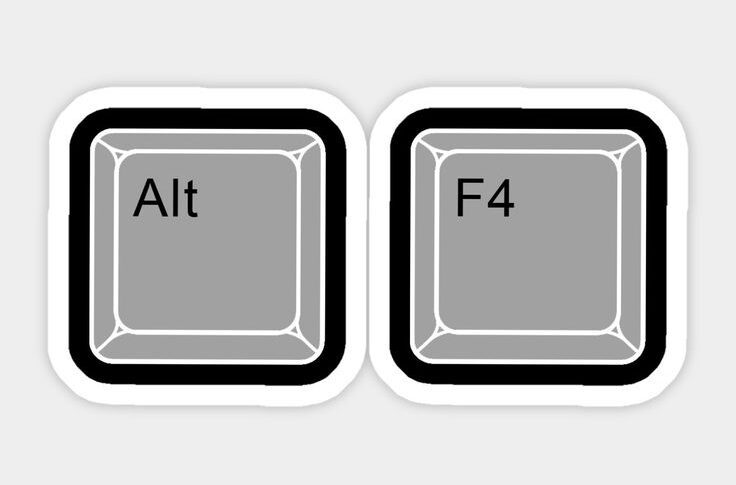


Comment here