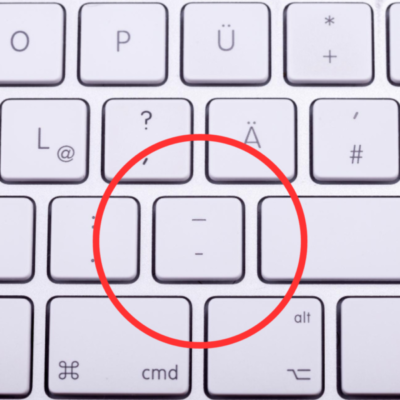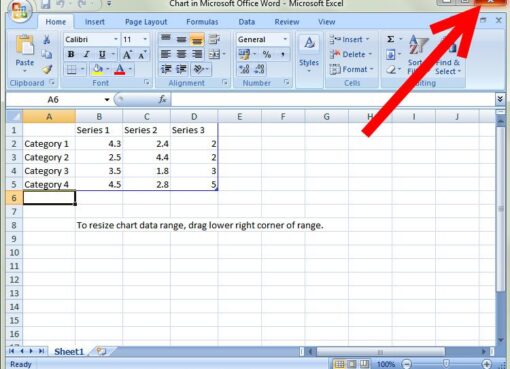In the vast digital expanse, where symbols and characters abound, few are as unassuming yet indispensable as the underscore (_). Often overshadowed by more flamboyant punctuation marks, the underscore quietly plays a pivotal role in our digital interactions, coding practices, and everyday computing. In this in-depth exploration, we embark on a journey to uncover the multifaceted world of the underscore, shedding light on its origins, practical applications, keyboard location, and much more. By the end of this comprehensive dive, you’ll gain a newfound appreciation for this unassuming yet powerful symbol.
The Birth of the Underscore
The underscore, also known as the “lower dash,” has a history that dates back to early typewriters and teleprinters. These machines had limited character sets, and the underscore was introduced as a way to underscore text for emphasis. It was a simple, functional mark that served primarily as a typographic tool.
The Transition to Digital Computing
With the advent of digital computing in the mid-20th century, the underscore found its way into the world of programming. Its usage expanded beyond emphasis to become a crucial element in variable and function naming conventions. In programming languages like Python and JavaScript, the underscore is used to separate words in variable names, enhancing code readability. For example, “my_variable” is more readable than “myvariable.”
The Underscore Key on the Keyboard
Now that we’ve explored the historical roots of the underscore, let’s turn our attention to its practical aspect—the location of the underscore key on the keyboard.
Where is the Underscore Key?
The underscore key is typically found on most standard keyboards, usually residing right above the hyphen (-) and adjacent to the equal sign (=). Its precise location may vary slightly depending on the keyboard layout you’re using, but you can rest assured that it’s consistently present and ready for use.
Creating the “_” Symbol
Creating the underscore symbol is a straightforward process, but it varies slightly depending on the device you’re using. In this chapter, we’ll walk through the steps to create the “_” symbol on a U.S. keyboard and a smartphone or tablet.
Creating the “_” Symbol on a U.S. Keyboard
On a U.S. keyboard, generating the underscore symbol is as simple as pressing the underscore key itself. It’s a single keystroke, typically requiring no additional key combinations. Just locate the key, press it, and voilà, you’ve conjured the underscore!
Creating the “_” Symbol on a Smartphone or Tablet
For touchscreen devices like smartphones and tablets, accessing special characters like the underscore involves tapping into the symbols or numbers keyboard. Once you’ve accessed this alternate keyboard, look for the “_” key, and with a gentle touch, you can add it to your text.
Practical Applications of the Underscore
Now that we’ve covered the basics of the underscore, it’s time to explore its real-world applications. The underscore is more than just a symbol; it’s a versatile tool with a wide range of uses.
1. Programming Prowess
In the world of programming, the underscore shines as a symbol of organization and clarity. It is frequently employed as a naming convention for variables and functions, enhancing code readability. Consider the following examples:
– `user_name` is more readable than `username`.
– `calculate_area()` is more self-explanatory than `calculatearea()`.
By using underscores to separate words in variable and function names, programmers make their code more accessible to others and themselves.
2. Keyboard Shortcuts
The underscore also enjoys a second life as part of keyboard shortcuts in various software applications. It’s often used to signify a combination of keys that trigger specific actions. For example, “_Ctrl+S” denotes the shortcut for saving a document in many programs, where “Ctrl” serves as a modifier key.
3. Underscore vs. Underline:
It’s crucial to distinguish between the underscore (_) and the underline (―). While both marks may appear similar at first glance, they serve entirely different purposes.
– The underscore is a punctuation symbol and a coding convention used to separate words in variables and functions.
– The underline, on the other hand, is a formatting feature often employed in word processing to emphasize or underline text.
-Understanding this distinction prevents confusion and ensures the correct usage of each symbol.
4. Underscore in File Names
File naming conventions often employ underscores as a means of word separation. This practice comes into play when spaces are not allowed in file names. For example:
– “my_document.txt” uses underscores instead of spaces to enhance clarity.
By using underscores, file names become more manageable and less prone to errors when shared or accessed.
5. Underscore in an Email Address
In the realm of email addresses, the underscore is a valid character that can be used. However, it is less common than other characters like letters, numbers, hyphens, and periods. An email address like “jane_doe@email.com” is technically valid but not widely adopted.
6. Should I Use Underscores in My Email Address?
While the underscore is a legitimate character for email addresses, it is not recommended for widespread use. Email systems may handle underscores differently, and some services might not support them fully. To ensure compatibility and avoid potential issues, it’s advisable to use hyphens or periods as alternatives.
The Other Symbol on the Underscore Key
The underscore key often shares its space with another symbol—the hyphen (-). These two symbols coexist on the same key and can be accessed with or without the Shift key. While the underscore has its unique applications, the hyphen serves a different purpose.
Is the Underscore Punctuation?
Yes, the underscore is indeed considered a punctuation mark. It serves as a valuable tool for punctuating text, enhancing code readability, and aiding in file naming conventions. Its versatility in these roles cements its status as a punctuation mark of considerable significance in the digital world.
The Underscore in Modern Computing
In this final chapter, we reflect on the underscore’s enduring relevance in modern computing. Despite the ever-evolving landscape of technology, the underscore remains a steadfast companion, offering its unique contributions to various facets of digital life.
The underscore, with its simple yet powerful presence, continues to play a vital role in code organization, data management, and everyday computing tasks. Whether you’re a programmer, a typist, or simply someone navigating the digital realm, the underscore quietly supports your efforts, making text more readable, code more structured, and file names more manageable.
Conclusion:
The underscore, often overshadowed by its more flamboyant counterparts in the punctuation world, is a symbol of subtlety and significance. Its journey from early typewriters to modern programming languages is a testament to its enduring utility. As you type away on your keyboard, remember the underscore’s quiet yet undeniable influence on the clarity and organization of your digital endeavors So, the next time you encounter an underscore while coding, naming files, or using keyboard shortcuts, take a moment to appreciate its unassuming power—a power that has shaped the way we communicate, write code, and navigate the digital landscape. The underscore is not just a symbol; it’s a silent hero in the world of characters and symbols, enriching our digital experiences in ways we may not always notice but should always celebrate.
Frequently Asked Questions:
- What is the underscore symbol (_) used for in programming?
In programming, the underscore is commonly used to separate words in variable and function names, enhancing code readability. For example, “user_name” is more readable than “username.” - Can I use underscores in file names?
Yes, underscores are often used in file names to replace spaces, especially when spaces are not allowed. For instance, “my_document.txt” uses underscores for word separation. - Is the underscore punctuation?
Yes, the underscore is considered a punctuation mark. It is used to punctuate text, organize code, and aid in file naming conventions. - How do I access the underscore symbol on a keyboard?
The underscore symbol is typically found above the hyphen (-) and near the equal sign (=) on most standard keyboards. It can be accessed with a single keystroke. - What is the difference between an underscore and an underline?
An underscore (_) is a punctuation symbol and a coding convention used to separate words, while an underline (―) is a formatting feature often used in word processing to emphasize or underline text. They serve different purposes in digital communication and document formatting.
- How Does Automated Scheduling Save Time and Boost Engagement? - April 16, 2025
- 21 Delicious High Protein Foods - May 31, 2024
- Black Seed Oil: Health and Beauty Benefits - May 30, 2024