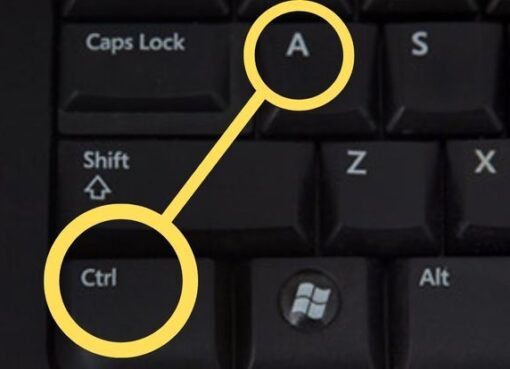Welcome to the fascinating world of code! In this comprehensive blog post, we’re going to unravel the mysteries behind those lines of text that power the digital universe. Whether you’re a seasoned coder or someone curious about the magic happening behind your favorite apps and websites, this guide is for you. Let’s embark on a journey to understand “What is code?” and why it’s so integral to our digital lives.
1. The Basics of Code
To kick things off, let’s start with the fundamentals. What exactly is code? At its essence, code is a set of instructions given to a computer to perform specific tasks. These instructions are written in programming languages, which act as a bridge between human logic and machine execution.
Imagine a recipe; it provides a series of steps to create a dish. Similarly, code provides step-by-step instructions for a computer to execute tasks. The difference lies in the medium; while a recipe uses human-readable language, code uses a programming language.
The most common programming languages include Python, Java, C++, and JavaScript. Each language has its syntax and semantics, dictating how instructions are written and understood by the computer. For example, Python is known for its readability, making it an excellent choice for beginners, while C++ is favored for its efficiency in system-level programming.
2. The Significance of Code in Modern Society
Code is the backbone of the digital age. Think about it: from the apps on your smartphone to the websites you browse, code powers everything in the digital world. Without code, the devices and technologies we rely on daily would be nothing more than inert pieces of hardware.
Consider your morning routine. You wake up to an alarm set on your smartphone, brewed coffee from a programmable coffee maker, and check the weather forecast on your computer. These actions involve code running in the background.
Your smartphone’s operating system, whether it’s iOS or Android, is a complex piece of software written in code. The coffee maker’s timer function is controlled by embedded code, and the weather app you consult retrieves data from servers running code. In essence, our modern lives are inseparable from the influence of code.
3. Code in Different Disciplines
Code isn’t limited to just one field. It finds applications in various domains, including mathematics, science, engineering, and even art. We’ll explore how code shapes and advances these disciplines.
In Mathematics: Code plays a vital role in mathematical modeling, simulations, and solving complex equations. Mathematicians and scientists use code to analyze data and make predictions in areas like climate modeling and financial markets.
In Science: Scientific research often involves collecting and analyzing vast amounts of data. Code helps automate data processing, making it easier for scientists to focus on interpreting results and forming hypotheses.
In Engineering: Engineers use code for designing, simulating, and testing prototypes. Whether it’s designing a new bridge, optimizing an aircraft’s aerodynamics, or developing the latest automotive technology, code is an indispensable tool.
In Art: Code has also found its way into the world of art, giving rise to a field known as “creative coding.” Artists use code to create interactive installations, generative art, and digital experiences that push the boundaries of traditional art forms.
4. Understanding Programming Languages
To comprehend code, you need to understand programming languages. We’ll demystify these languages, exploring what they are, how they work, and their role in coding.
Programming languages serve as the medium through which humans communicate instructions to computers. Each language has its own set of rules and syntax, defining how instructions should be written.
For instance, Python is known for its simplicity and readability, making it an excellent choice for beginners. It uses indentation to signify code blocks, enhancing readability. On the other hand, languages like C++ are known for their performance and flexibility, making them suitable for system-level programming and game development.
As you delve deeper into the world of code, you’ll discover that each programming language has its strengths and weaknesses, making them more suitable for specific tasks.
5. Deciphering Code: What Does It Do?
Ever looked at a piece of code and wondered, “What does this code do?” We’ll break down how to read and interpret code snippets, shedding light on their functionalities.
Reading code may seem like deciphering a foreign language at first, but it becomes more intuitive as you gain experience. Here’s a step-by-step approach to understanding code:
1. Start with Comments: Comments within the code provide explanations and context. They often begin with symbols like `//` in languages like C++ or “ in Python.
2. Identify Variables: Variables hold data in code. They have names (like `x` or `temperature`) and values (numbers, strings, etc.). Understanding the variables helps you grasp what data the code is working with.
3. Follow Control Flow: Code typically includes control structures like loops (`for`, `while`) and conditional statements (`if`, `else`). These dictate the order in which instructions are executed.
4. Analyze Functions and Methods: Functions and methods are blocks of code that perform specific tasks. Look for function names and parameters to understand what the code is doing
5. Review Libraries and Modules: Many programs use libraries or modules, which are collections of pre-written code for specific tasks. Understanding which libraries are imported can give you insights into the code’s functionality.
6. Trace Input and Output: Check how data flows into and out of the code. Input may come from user interactions or external sources, while output can be data, visualizations, or other forms of communication.
7. Experiment and Debug: If you’re still unsure about a code snippet’s functionality, don’t hesitate to experiment with it. Change variables, modify parameters, and observe the results. Debugging tools are your best friends when you encounter errors.
By breaking down code in this manner, you can start to unravel its logic and purpose. With practice, you’ll become proficient at reading and understanding code across various programming languages.
6. The Role of Code in Computer Science
Is computer science all about coding? We’ll explore the relationship between computer science and coding, revealing how coding is just one facet of this expansive field.
Computer science encompasses a wide range of topics, including algorithms, data structures, computer architecture, artificial intelligence, and more. While coding is a crucial aspect of computer science, it’s only one piece of the puzzle.
Computer scientists use coding as a tool to implement and test their ideas. They write code to develop software, conduct experiments, and solve computational problems. Coding is the practical application of computer science concepts.
Computer scientists also delve into theoretical aspects of computation. They analyze algorithms for efficiency, study the limits of computation, and explore fundamental questions about information and data. This theoretical foundation informs the design of algorithms and software systems.
Furthermore, computer science encompasses areas like cybersecurity, database management, human-computer interaction, and software engineering, each of which has its specialized skills and knowledge beyond coding.
In summary, while coding is integral to computer science, the field itself is vast and multifaceted, encompassing both practical coding skills and theoretical research.
7. Examples of Code: Real-World Applications
Concrete examples help us grasp abstract concepts. We’ll showcase real-world code snippets and their applications, making it easier to connect theory with practice.
Example 1: Web Development (HTML/CSS/JavaScript)
Consider a web page. The content (text, images, videos) is structured using HTML (HyperText Markup Language). CSS (Cascading Style Sheets) is used to define the page’s layout and design, specifying fonts, colors, and positioning. JavaScript adds interactivity to the page, allowing for dynamic elements like forms, animations, and real-time updates.
“`html
<!DOCTYPE html>
<html>
<head>
<title>Example Web Page</title>
<link rel=”stylesheet” type=”text/css” href=”styles.css”>
</head>
<body>
<h1>Welcome to Our Website!</h1>
<p>This is a sample web page.</p>
<script src=”script.js”></script>
</body>
</html>
“`
Example 2: Python Data Analysis
In data analysis, Python is a popular choice. Let’s say you have a dataset of sales transactions and you want to calculate the total revenue. You might use Python’s pandas library to manipulate the data and calculate the sum.
“`python
import pandas as pd
data = pd.read_csv(‘sales.csv’)
total_revenue = data[‘Revenue’].sum()
print(f’Total Revenue: ${total_revenue}’)
“`
Example 3: C++ Game Development
Game developers often use C++ for its performance. Here’s a simplified example of C++ code that moves a character in a game:
“`cpp
include <iostream>
class Character {
public:
int x, y;
void move(int dx, int dy) {
x += dx;
y += dy;
}
};
int main() {
Character player;
player.move(5, 3);
std::cout << “Player’s position: (” << player.x << “, ” << player.y << “)\n”;
return 0;
}
“`
These examples demonstrate how code is applied in different contexts. Whether it’s building a website, analyzing data, or creating video games, code is the driving force behind countless applications in our digital world.
8. Types of Code and Their Functions
Not all code is created equal. We’ll delve into the different types of code, such as machine code, scripting languages, and markup languages, and understand their unique functions.
Machine Code: At the lowest level, computers understand machine code. It consists of binary instructions directly executable by the computer’s central processing unit (CPU). Machine code is specific to particular computer architecture and is challenging for humans to read and write.
Assembly Language: Assembly language is a low-level language that provides symbolic names for machine code instructions. It’s more human-readable than raw machine code but still closely tied to the hardware.
High-Level Languages: High-level programming languages like Python, Java, and C++ are more abstract and easier for humans to understand. They use English-like syntax and are designed to simplify coding tasks. High-level languages are translated into machine code or intermediate code by a compiler or interpreter.
Scripting Languages: Scripting languages like JavaScript and Ruby are high-level languages used for automation and web development. They are often interpreted and don’t require compilation.
Markup Languages: Markup languages like HTML (Hypertext Markup Language) and XML (Extensible Markup Language) are used to structure and present data on the web. They provide instructions for displaying content but don’t contain programming logic like traditional code.
Query Languages: Query languages like SQL (Structured Query Language) are specialized for database management. They allow users to interact with databases to retrieve, manipulate, and manage data.
Each type of code serves a distinct purpose in the world of computing. Machine code and assembly language are essential for low-level system operations, while high-level and scripting languages make development more accessible. Markup and query languages focus on structuring and managing data.
9. Source Code: The Core of Software
Source code is the blueprint of software. We’ll explain what source code is, why it’s essential, and how it’s maintained.
Source code is the human-readable version of a computer program. It consists of text written in a programming language that can be understood and modified by programmers. When you write code in Python, C++, or any other language, you’re creating source code.
Here’s why source code is crucial:
1. Maintainability: Source code allows developers to maintain and update software. Without it, making changes or fixing bugs would be nearly impossible.
2. Collaboration: Source code facilitates collaboration among developers. Multiple programmers can work on the same project, share their code, and integrate their contributions.
3. Transparency: Source code provides transparency. Users, organizations, and developers can inspect the code to understand how software functions, ensuring it doesn’t contain malicious code or vulnerabilities.
4. Customization: With access to source code, organizations can customize software to meet their specific needs, creating tailored solutions.
5. Open Source Software: Many software projects release their source code to the public as open source. This fosters a community of contributors and allows anyone to use, modify, and distribute the software freely.
Maintaining source code involves version control systems like Git, which track changes and enable collaboration. Developers use integrated development environments (IDEs) to write, edit, and debug code efficiently.
10. The Art of Coding: A Creative Endeavour
Coding isn’t just about logic; it’s also a creative process. We’ll discuss the artistic side of coding and how programmers express themselves through their code.
Coding is often described as a mix of art and science. While the science part involves logic, algorithms, and problem-solving, the artistry comes in the form of creativity, design, and innovation.
Here’s how coding is a creative endeavour:
Problem Solving: Coders solve complex problems daily. They design algorithms and structures to tackle challenges, whether it’s optimizing a search engine or creating a visually stunning video game.
User Experience Design: Programmers often influence the user experience through code. Front-end developers, for example, focus on designing user interfaces that are both functional and visually appealing.
Innovation: Some of the most innovative solutions come from creative coding. Whether it’s designing new AI algorithms or developing groundbreaking apps, coding is at the forefront of innovation.
Art and Code: Artists use code to create interactive installations, generative art, and digital experiences. For example, artists might use code to generate ever-changing visual patterns or create interactive sculptures.
Expression: Programmers express themselves through their code. Coding styles and approaches can be as unique as handwriting. The way a programmer structures code and chooses variable names can reflect their personality and approach to problem-solving.
In essence, coding is a form of creative expression that empowers individuals and teams to build, design, and innovate in countless ways.
11. Challenges and Rewards in the World of Coding
Coding isn’t always smooth sailing. We’ll explore the challenges programmers face and the incredible rewards that come with solving complex problems.
Challenges:
1. Complexity: Code can become incredibly complex, especially in large software projects. Managing complexity and ensuring code remains maintainable is a constant challenge.
2. Bugs and Debugging: Identifying and fixing bugs can be a time-consuming process. Debugging requires patience and meticulous attention to detail.
3. Continuous Learning: The field of coding is always evolving. Programmers need to stay up-to-date with new technologies and languages, which can be demanding.
4. Coding under Pressure: Tight deadlines and high-stress situations can be part of the job, particularly in software development and IT.
Rewards:
1. Solving Problems: Coding allows you to solve real-world problems and make a meaningful impact on industries like healthcare, finance, and entertainment.
2. Creativity: Coding is a creative outlet, enabling you to bring your ideas to life through software.
3. Career Opportunities: Coding skills are in high demand across various industries. A career in coding can offer job security and competitive salaries.
4. Innovation: Coders are at the forefront of technological innovation, driving advancements in fields like artificial intelligence, cybersecurity, and renewable energy.
5. Community: Coding often involves collaboration with diverse teams and communities. You can learn from others, share knowledge, and contribute to open source projects.
In conclusion, the world of coding is both challenging and rewarding. It requires problem-solving skills, creativity, and a passion for continuous learning. The challenges are opportunities for growth, and the rewards are the satisfaction of building, creating, and making a difference in the digital world.
12. Conclusion: The Endless Possibilities of Code
As we wrap up, let’s reflect on the endless possibilities that code opens up in our world. From automation to innovation, code continues to shape our future.
Code is the driving force behind our digital lives. It powers the devices we use, the software we depend on, and the innovations that change the way we live and work. Whether you’re a coder, a tech enthusiast, or simply curious about the world of code, you now have a deeper understanding of its significance and versatility.
So, whether you’re creating a mobile app, analyzing data, or experimenting with creative coding, remember that code is the key to unlocking a world of possibilities. Embrace the challenges, celebrate the rewards, and keep coding to shape the future we’re building together in this ever-evolving digital age.
Frequently Asked Questions:
1. What is the definition of code in computer science?
In computer science, code refers to a set of instructions written in a programming language that tells a computer how to perform specific tasks or operations.
2. How does code work, and what is its purpose in software development?
Code works by providing a step-by-step sequence of instructions that a computer follows to accomplish tasks. Its primary purpose in software development is to create functional and interactive applications, websites, and software.
3. What are some common programming languages used for coding?
Popular programming languages for coding include Python, Java, C++, JavaScript, Ruby, and many others. Each language has its unique strengths and is suited for different types of applications.
4. Can you explain the difference between source code and machine code?
Source code is human-readable code written by programmers, while machine code is the binary code that computers directly understand. Source code is compiled or interpreted into machine code for execution.
5. How can I start learning to code, and are coding bootcamps a good option for beginners?
Learning to code can begin with online tutorials, courses, or coding bootcamps. Coding bootcamps can be an excellent choice for beginners, as they offer structured learning paths and hands-on experience.
6. What are the career prospects for coders, and what industries demand coding skills?
Coders have a wide range of career prospects, including software development, web development, data analysis, artificial intelligence, and more. Industries such as technology, healthcare, finance, and e-commerce are continually seeking professionals with coding skills.
- Time Difference Between India and United States - April 28, 2024
- How to Turn Off Sticky Keys on Windows 10 - April 27, 2024
- What is a Hotmail? - April 26, 2024