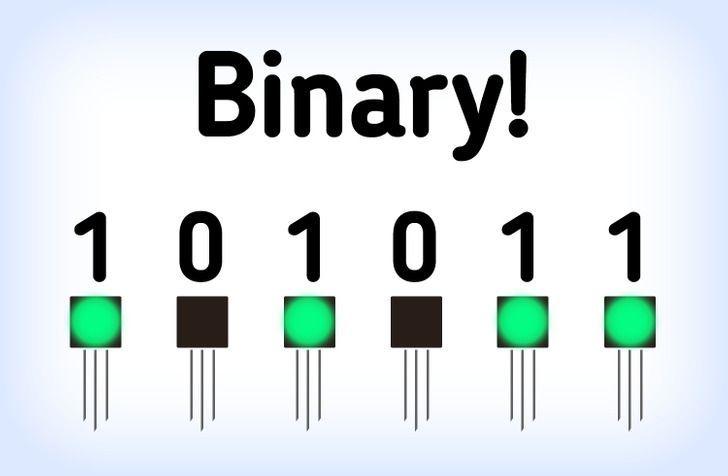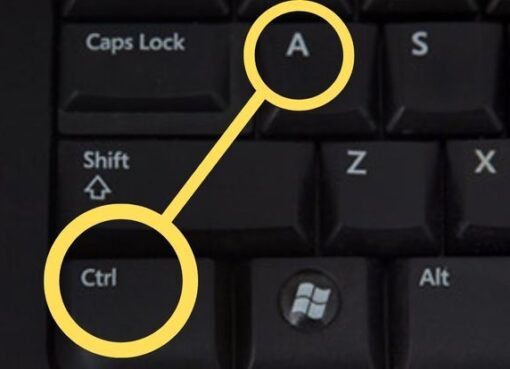Binaries Definition
In the intricate world of software development, the term “binaries” holds significant importance. At its core, binaries are executable files that contain machine code instructions. These machine code instructions are represented by a sequence of ‘1s’ and ‘0s’ – the fundamental language that computers understand and execute. To put it simply, binaries are the end result of the compilation process, taking high-level programming languages like C, C++, or Java and converting them into a format that a computer can directly execute.
What Are Binaries in Software?
Binaries serve as the workhorses of the software realm. They are the files responsible for carrying out the actual tasks specified by a software program. When you run an application on your computer or device, you are essentially instructing it to execute the corresponding binary file.
These binary files play a pivotal role in software functionality, from launching an application to performing complex calculations or rendering graphics. They are the intermediaries between the programmer’s instructions and the computer’s actions, bringing the software to life through their execution.
How and Where Are Binaries Used?
The usage of binaries is pervasive in the software landscape, making them a fundamental and integral part of modern computing. Here’s a closer look at how and where you’ll encounter binaries:
1. Desktop and Mobile Applications: Whenever you install software on your computer or smartphone, you are, in essence, adding a set of binaries to your device. These binaries are responsible for running the application and ensuring it performs its intended functions seamlessly.
2. Operating Systems: At the core of your computer’s operating system lie essential binaries. These files manage hardware resources, execute system tasks, and provide the foundational framework for all other software to run smoothly. Without these binaries, your operating system would be non-functional.
3. Web Development: Even in the realm of web applications, binaries play a crucial role. Web servers utilize binaries to process and deliver web pages, interact with databases, and manage various aspects of online services. Without binaries, the dynamic content you see on websites wouldn’t be possible.
4. Embedded Systems: Binaries are also indispensable in embedded systems, such as Internet of Things (IoT) devices. In these scenarios, efficiency and direct hardware interaction are paramount, and binaries are designed to meet these requirements.
5. Games and Multimedia: The gaming and multimedia industry relies heavily on binaries. These files handle tasks like rendering 3D graphics, playing audio and video, and managing user interactions within video games and multimedia applications.
What Types of Files Are Binaries?
Binaries come in various forms, each tailored for a specific purpose:
1. Executable Files: These files contain the instructions that your computer’s CPU (Central Processing Unit) directly interprets, allowing applications to run. They are the heart and soul of any software program.
2. Dynamic Link Libraries (DLLs): DLLs are shared libraries that multiple applications can use. They save disk space and streamline updates because when a DLL is updated, all applications using it benefit from the update.
3. Object Files: During the compilation process, programmers create intermediate binary files known as object files. These files are later linked together to create the final executables that you interact with.
Why Are Binary Files Used?
The use of binary files is driven by several compelling reasons:
1. Efficiency: Binaries are highly optimized for execution. They are compact and contain machine-specific instructions, which results in faster program performance compared to interpreting high-level source code.
2. Platform Independence: Once a program is compiled into binaries, it can run on compatible hardware without the need for the original source code. This characteristic facilitates software distribution and ensures that the software works consistently across different platforms.
3. Protection of Intellectual Property: Distributing binaries instead of source code helps protect a program’s intellectual property and proprietary algorithms. It allows software developers to keep their code secure while still providing a functional application to end-users.
In conclusion, binaries are the backbone of software, translating human-readable code into machine-executable instructions. Their ubiquity and efficiency make them an indispensable part of the digital landscape, powering everything from your favorite apps to the core functions of your device’s operating system.
Understanding what binaries are and how they work is essential for anyone interested in the inner workings of software and computer systems. Next time you open an application or interact with a piece of software, remember that beneath the surface, it’s the binaries that are orchestrating the magic, converting your commands into actions and delivering the functionality you rely on daily.
Binaries are, quite literally, the silent heroes of the software world, bringing your digital world to life one ‘1’ and ‘0’ at a time
Frequently Asked Questions:
1. What are program binaries, and how do they work in software?
Program binaries are executable files containing machine code instructions that a computer’s CPU directly understands. When you run a software application, the corresponding binary file is executed, instructing the computer to perform specific tasks outlined by the programmer. They are the bridge between human-readable code and computer execution.
2. Can you provide examples of binary file types used in software?
Binary files come in various forms, including executable files (EXE), dynamic link libraries (DLLs), and object files (OBJ). EXE files contain instructions for running applications, DLLs are shared libraries used by multiple programs, and OBJ files are intermediate binaries created during the compilation process.
3. Why are binaries essential in the context of operating systems?
Binaries are fundamental in operating systems because they manage hardware resources, execute critical system tasks, and provide the foundation for all other software to run. Without binaries, an operating system would be non-functional, rendering your computer or device unusable.
4. Are there any advantages to distributing software in binary form rather than as source code?
Yes, distributing software as binaries offers advantages such as increased efficiency, platform independence, and protection of intellectual property. Binaries are optimized for execution, can run on compatible hardware without the source code, and help safeguard a program’s proprietary algorithms and code.
5. How do binary files differ from text files in terms of content?
Binary files differ from text files in that they contain machine-readable data represented by ‘1s’ and ‘0s’, while text files consist of human-readable characters. Binary files can represent a wide range of data types, including images, audio, and program code, whereas text files primarily contain textual information.
6. What role do binaries play in web development and online services? In web development, binaries are essential for web servers. They process and deliver web pages, interact with databases, and manage various aspects of online services. Without binaries, the dynamic content you see on websites, such as interactive forms or real-time updates, wouldn’t be possible.
- How Does Automated Scheduling Save Time and Boost Engagement? - April 16, 2025
- 21 Delicious High Protein Foods - May 31, 2024
- Black Seed Oil: Health and Beauty Benefits - May 30, 2024