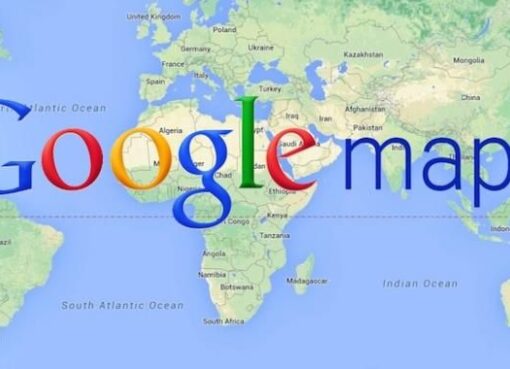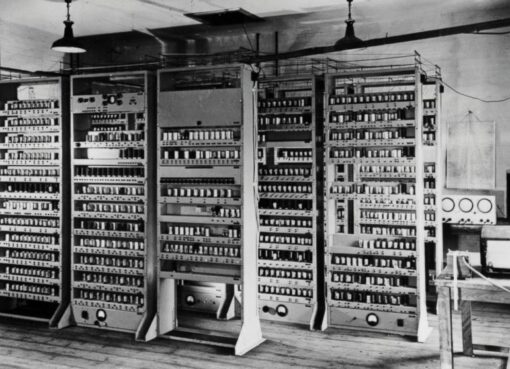AI video generators have revolutionized how we create and edit videos, making the process faster, more efficient, and often more creative. These tools harness the power of artificial intelligence to automate and enhance various aspects of video production, from editing and effects to voiceovers and script conversion. In this rapidly evolving digital landscape, AI video editing software is becoming an essential tool for content creators, marketers, and businesses looking to streamline their workflows and produce high-quality videos with ease.
In this article, we will explore the best AI video editing software and tools available in 2024. We’ll provide a detailed overview of each platform, highlighting their pros and cons, so you can find the best fit for your needs. Whether you’re a professional video editor, a content marketer, or a small business owner, understanding the capabilities of these AI tools can help you make informed decisions and elevate your video production to new heights.
The best AI video generators at a glance
| Best for | Platforms | Free plan | |
|---|---|---|---|
| Descript | Editing video by editing the script | Windows, Mac (Web for some features) | Yes, with 1 hour of transcription and 1 watermark-free video at 720p |
| Wondershare Filmora | Polishing video with AI tools | Windows, Mac, iOS, Android | Yes, with watermark |
| Runway | Experimenting with generative AI | Web | Yes, with 125 video credits (used for AI features), 3 projects, and 720p export |
| Peech | Content marketing teams | Web (prefers Chrome) | Yes, with a watermark |
| Synthesia | Using digital avatars | Web | No |
| Fliki | Social media videos | Web | Yes, up to 5 minutes/month, watermarked video in 720p |
| Visla | Turning a script into a video | Web | Yes, for 1 user, 2 videos per month, 5-minute upload limit, and a watermark |
| Opus Clip | Repurposing long-form to short-form video | Web | Yes, 60 minutes/month with limited feature access and watermarks |
Best AI video generator for editing video by editing the script
Descript for Editing Video by Editing the Script
Descript is a unique video editing tool that allows you to edit video by editing the script. This software is particularly useful for those who prefer a text-based approach to video editing.
Pros
- Ease of Use: Descript’s intuitive interface makes video editing accessible to beginners.
- Transcript-Based Editing: Edit videos by simply modifying the transcript, which is great for precise control over content.
- Overdub Feature: Allows for seamless voiceover editing, making it easy to fix mistakes without re-recording.
- Collaboration Tools: Supports real-time collaboration, making it ideal for team projects.
Cons
- Learning Curve: Although user-friendly, there is still a learning curve for those new to script-based editing.
- Limited Advanced Features: This may not be suitable for highly complex video editing tasks.
- Subscription Cost: This can be expensive for individual users or small teams.
Wondershare Filmora for Polishing Videos with AI Tools
Wondershare Filmora is a popular video editing software known for its range of AI tools designed to enhance and polish videos effortlessly.
Pros
- User-Friendly Interface: Easy to navigate, making it suitable for beginners and professionals alike.
- Rich Feature Set: Includes AI-powered features like motion tracking, scene detection, and audio enhancement.
- Affordable: Offers a good balance between price and features, with various subscription plans.
- Template Library: Extensive library of templates and effects to enhance videos quickly.
Cons
- Performance Issues: Can be slow on lower-end hardware.
- Export Limitations: The free version includes watermarks on exported videos.
- Occasional Bugs: Users have reported occasional stability issues and bugs.
Runway for Experimenting with Generative AI
Runway is a cutting-edge AI video editing tool that focuses on generative AI, allowing users to create and experiment with new forms of video content.
Pros
- Innovative Features: Offers unique generative AI tools for creating video effects and content.
- Creative Freedom: Ideal for artists and creators looking to push the boundaries of video editing.
- Real-Time Processing: Fast processing speeds for real-time experimentation.
- Collaborative Environment: Supports collaboration with other creators and team members.
Cons
- Complex Interface: This can be overwhelming for beginners due to its advanced features.
- High Cost: Pricing can be steep, especially for full access to all features.
- Resource-Intensive: Requires powerful hardware to run smoothly.
Peech for Content Marketing Teams
Peech is designed specifically for content marketing teams, offering AI tools that streamline the creation of marketing videos.
Pros
- Team Collaboration: Supports team-based workflows, making it easy to manage projects and collaborate.
- Marketing Tools: Includes features tailored for content marketing, such as automated captioning and brand templates.
- Efficiency: Speeds up the video creation process, allowing for quick turnaround times.
- Analytics: Provides insights and analytics to measure the performance of marketing videos.
Cons
- Limited Creativity: Focuses more on marketing efficiency than creative flexibility.
- Subscription Model: This can be expensive for small businesses or startups.
- Learning Curve: May require some time to get used to the specific tools and features tailored for marketing.
Synthesia for Using Digital Avatars
Synthesia is an AI video generator that allows you to create videos using digital avatars, making it perfect for presentations, tutorials, and more.
Pros
- Realistic Avatars: High-quality digital avatars that can mimic human expressions and speech.
- Multilingual Support: Supports multiple languages, making it ideal for global audiences.
- Ease of Use: User-friendly interface with straightforward video creation processes.
- Time-saving: Quickly generates professional-looking videos without the need for actors or presenters.
Cons
- Limited Customization: Avatar customization options are limited compared to traditional video creation.
- Subscription Cost: This can be pricey, particularly for small teams or individual users.
- Dependent on Text Input: The quality of the video heavily relies on the script and text input.
Fliki for Social Media Videos
Fliki is a tool designed to create engaging social media videos quickly, utilizing AI to streamline the process.
Pros
- Templates and Themes: Offers a wide range of templates and themes tailored for social media platforms.
- AI-Powered Editing: Simplifies the editing process with AI-driven tools for effects, transitions, and more.
- Affordable: Cost-effective solution for individuals and small businesses.
- Quick Turnaround: Enables fast production of social media-ready videos.
Cons
- Limited Advanced Features: This may lack some advanced editing features required for more complex projects.
- Template Reliance: Heavy reliance on templates can result in less unique content.
- Watermark on Free Version: The free version includes watermarks on videos.
Visla for Turning a Script into a Video
Visla is designed to transform written scripts into videos, using AI to automate much of the process.
Pros
- Script-Based Editing: Easy conversion of scripts into video content, saving time and effort.
- Voice Synthesis: High-quality AI-generated voiceovers in multiple languages.
- Customization: Offers customization options for video style and layout.
- Efficiency: Streamlines the video creation process for quick production.
Cons
- Limited Visual Effects: This may not offer as many visual effects and transitions as other editing tools.
- Dependent on Script Quality: The final video quality is highly dependent on the quality of the input script.
- Subscription Fees: This can be costly, especially for full-feature access.
Opus Clip for Repurposing Long-Form to Short-Form Video
Opus Clip is an AI-powered tool that specializes in converting long-form videos into engaging short-form clips.
Pros
- Content Repurposing: Efficiently transforms lengthy videos into short, shareable clips.
- AI Analysis: Uses AI to identify key moments and highlights in the original video.
- Time-Saving: Reduces the time needed to create short-form content from existing videos.
- Platform Integration: Compatible with various social media platforms for easy sharing.
Cons
- Editing Limitations: This may not provide extensive editing options for the repurposed clips.
- Quality Variation: The quality of the clips can vary based on the original video content.
- Subscription Model: Costs can add up, especially for frequent use.
Conclusion:
In conclusion, AI video generators offer a range of tools and features that cater to different needs and preferences. Whether you’re looking to edit videos by editing scripts with Descript, polish videos with AI tools in Wondershare Filmora, experiment with generative AI using Runway, or create social media videos quickly with Fliki, there’s a tool out there for you. Each platform has its strengths and weaknesses, so choosing the one that best fits your specific requirements and goals is essential.
Frequently Asked Questions:
- What are AI video generators, and how do they work?
AI video generators are tools that use artificial intelligence to help create and edit videos. They automate tasks like editing footage, generating voiceovers, and applying effects, making video production faster and easier. - Can AI video generators replace traditional video editing software?
AI video generators can handle many tasks efficiently but are not a complete replacement for traditional software. They are best used alongside conventional tools for optimal results, especially for complex projects. - Are AI video generators suitable for all types of video content?
AI video generators are versatile and can create various video types, from marketing clips to tutorials. However, their suitability depends on project needs. Traditional tools may be better for highly customized or intricate editing. - What are the costs associated with using AI video generators?
Costs vary by tool and subscription plan. Many offer tiered pricing with different access levels. Some have free versions with limitations. Consider your budget, usage frequency, and needed features when choosing a plan.
- How Does Automated Scheduling Save Time and Boost Engagement? - April 16, 2025
- 21 Delicious High Protein Foods - May 31, 2024
- Black Seed Oil: Health and Beauty Benefits - May 30, 2024