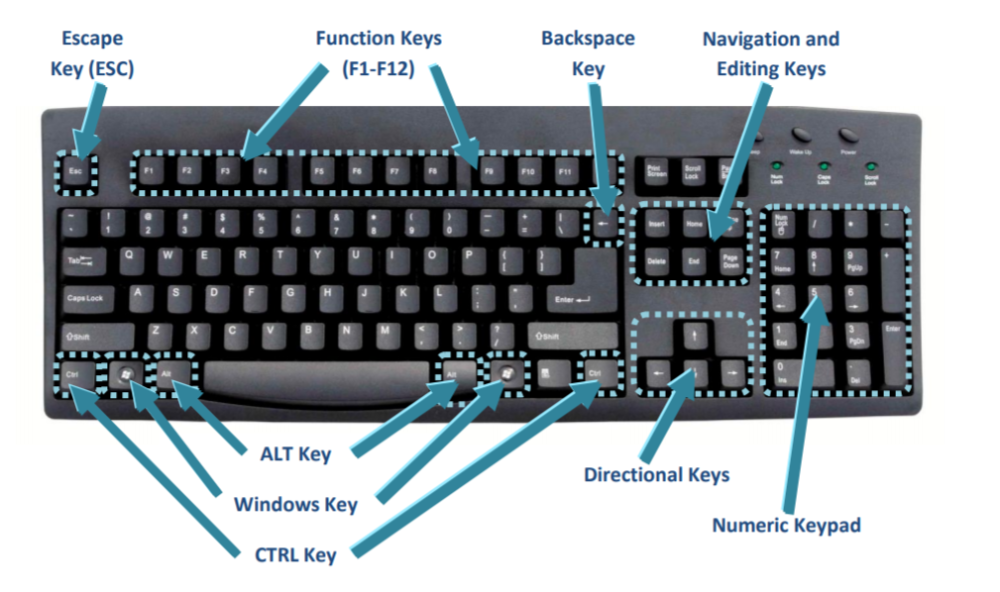When we think about our interaction with computers, and how it was invented one of the first things that comes to mind is the keyboard. It’s an essential tool, allowing us to communicate with our digital devices, type out documents, chat with friends, and perform countless other tasks. But have you ever stopped to wonder just how many keys are on a computer keyboard? In this comprehensive guide, we’re going to delve into the fascinating world of keyboard keys, exploring the different types of keys, their functions, and even the symbolic meaning behind some of them.
IBM/PC Keyboards:
IBM Model F Keyboard (1981): 83 keys.
IBM Model M Keyboard (1985): 83 keys
IBM Enhanced Keyboard (1987): 101 keys.
IBM Space Saving Keyboard (1991): 84 keys
IBM ThinkPad Keyboards (Various Models): 84 to 87 keys
IBM Model M13 (1996): 84-key
IBM/Lenovo Desktop Keyboards (Various Models): 101keys
Modern Lenovo Think Centre Keyboards (Current): 104 keys,
Overview of IBM/PC Keyboards
Let’s start our journey by exploring the keyboards that have been a staple in the world of computing for decades—the IBM/PC keyboards. These keyboards have a distinct look and feel that many of us are familiar with. They’ve evolved over the years, but their core design remains consistent.
IBM/PC keyboards typically feature a full-sized layout with a standard arrangement of keys. The key count on these keyboards usually ranges from 101 to 104 keys, depending on the specific model and layout.
Number of Keys on IBM/PC Keyboards
So, just how many keys are on an IBM/PC keyboard? The answer lies in the standard 104-key layout, which includes alphabetic keys, numeric keys, function keys, special control keys, and more. Let’s break down the key categories on these keyboards:
– These are the keys that make up the main typing area of the keyboard, including Alphabetic Keys: letters, numbers, and some common symbols.
– Function Keys: Function keys are located at the top of the keyboard, typically labeled as F1 to F12. They serve various functions depending on the software or application you’re using.
– Numeric Keypad: Positioned on the right side of the keyboard, the numeric keypad consists of numbers and mathematical symbols, making it convenient for data entry and calculations.
The Function Keys on IBM/PC Keyboards
Function keys, often referred to as F-keys, play a versatile role in computing. Each of the 12 function keys (F1 to F12) serves different functions depending on the context. For instance:
– F1: Often used for help and context-sensitive information.
– F2: Frequently employed for renaming files or other objects.
– F3: A key that typically triggers a search function.
– F4: Often used for closing windows or applications.
The list goes on, with each function key having its unique purpose. They are invaluable for shortcuts and quick access to specific functions within software.
Numeric Keypad on IBM/PC Keyboards
The numeric keypad, located on the right side of the keyboard, is a convenient addition for those who frequently work with numbers. It includes the numbers 0 through 9, as well as mathematical symbols like +, -, , /, and Enter. This arrangement simplifies tasks like data entry, calculations, and spreadsheet work.
Apple Keyboards:
Apple Extended Keyboard (1987): 124 keys
Apple Desktop Bus Keyboard (1990s): 104 keys
Apple Keyboard (2003): 109 keys
Apple Wireless Keyboard (2007): 78 keys
Apple Magic Keyboard (2015): 78 keys
Apple Magic Keyboard with Numeric Keypad (2017): 109 keys
Apple Magic Keyboard for iPad (2020): 78 keys
Apple Magic Keyboard with Touch ID (2021): 78 keys
Introduction to Apple Keyboards
Now, let’s turn our attention to Apple keyboards. Apple has a reputation for sleek and minimalist design, and its keyboards are no exception. Apple’s keyboards are known for their slim profile and low-profile keys, offering a unique typing experience.
Key Count on Apple Keyboards
How many keys are on an Apple keyboard? The standard Apple keyboard layout consists of approximately 78 to 79 keys, depending on the model and region. This includes alphabetic keys, function keys, and some special control keys.
Functionality of Function Keys in Apple Keyboards
Apple keyboards feature function keys at the top row, just like IBM/PC keyboards. However, the functions assigned to these keys may differ slightly. For example:
– F1: Usually used for brightness control.
– F2: Adjusts keyboard brightness.
– F3: Activates Mission Control.
– F4: Opens the Launchpad.
Apple’s approach to function keys often involves system controls and quick access to Mac-specific features.
Numeric Keypad on Apple Keyboards
One notable difference between Apple and IBM/PC keyboards is the absence of a dedicated numeric keypad on most Apple keyboards. Instead, users can access numeric functions by pressing specific key combinations or enabling Num Lock through software settings. This design choice reflects Apple’s commitment to a compact and minimalist aesthetic.
Miscellaneous Keyboards
Beyond the Basics: Miscellaneous Keyboards
While IBM/PC and Apple keyboards are the most common, there’s a world of specialized and niche keyboards out there. These keyboards cater to specific needs and industries. For instance:
– Gaming Keyboards: Designed for gamers, these keyboards often have customizable RGB lighting, programmable keys, and additional controls for gaming.
– Ergonomic Keyboards: Ergonomic keyboards are engineered to reduce strain and discomfort during prolonged typing sessions. They come in various shapes and designs to accommodate different ergonomic preferences.
– Compact Keyboards: Compact keyboards, also known as tenkeyless or TKL keyboards, omit the numeric keypad for a smaller footprint.
– Mechanical Keyboards: Mechanical keyboards use individual mechanical switches for each key, providing tactile feedback and durability. They are favored by typists and gamers for their responsiveness.
Key Variations in Specialized Keyboards
Specialized keyboards may have unique key layouts to better suit their intended use. For instance, gaming keyboards often have customizable keycaps and additional macro keys. Ergonomic keyboards may feature split layouts to reduce wrist strain. Understanding the purpose of these keyboards helps users choose the right tool for their needs.
Unique Features and Key Counts
The key count on miscellaneous keyboards varies widely, depending on their intended use. Some gaming keyboards may have over 100 keys, including programmable macro keys, while compact keyboards may have as few as 60 keys. It’s essential to consider your specific requirements when choosing a keyboard.
How many function keys are on a keyboard?
A standard computer keyboard usually features 12 function keys, labeled F1 to F12. These function keys serve various purposes and can be found on both PC and Mac keyboards. Each key is designed to trigger specific functions or commands when pressed, making them versatile tools for enhancing your computing experience.
How Many Keys Are on the Numeric Keypad?
The numeric keypad typically consists of 17 keys. These keys are arranged in a grid layout, similar to a calculator, and serve the primary purpose of facilitating numerical input and calculations.
The numeric keypad is a valuable addition to any keyboard, especially for those who frequently work with numbers or need to perform calculations. It mimics the layout of a calculator, making it convenient for tasks like data entry, accounting, and spreadsheet work.
Numeric Keypad Shortcuts
Beyond numerical input, the numeric keypad can also be used for various keyboard shortcuts in different applications. For example, pressing the “Enter” key on the numeric keypad is often equivalent to hitting the “Enter” or “Return” key in most software programs.
Practical Applications
The numeric keypad is not limited to just data entry; it’s a versatile tool that can speed up various tasks. In spreadsheet software like Microsoft Excel, for instance, the numeric keypad is invaluable for navigating large datasets and performing calculations quickly.
How Many Alphabetic Keys Are on a Keyboard?
A standard keyboard features a total of 26 alphabetic keys. These keys represent the English alphabet, from A to Z. They are arranged in a specific order, following the QWERTY layout, which is the most common keyboard layout used on computer keyboards.
Keyboard Symbols Name and Typing with Symbols
While alphabetic keys primarily represent letters, they also serve double duty by providing access to various symbols and characters. For instance, by holding down the Shift key (often indicated by an up arrow), you can access uppercase letters and symbols located above the numbers on the keyboard. These symbols include exclamation points, dollar signs, and percentage symbols, among others.
How Many Symbols Are on a Keyboard?
A standard computer keyboard contains a wide variety of symbols, often accessed by holding down the Shift key or using other modifier keys. While it’s challenging to provide an exact count of all symbols due to variations among different keyboard layouts and languages, we can categorize these symbols into several groups.
Key Symbolism and Key Symbolizes
While symbols on a keyboard are primarily utilitarian, some have taken on symbolic meanings in everyday communication. For instance, the “@” symbol is synonymous with email addresses, and the hashtag “#” symbolizes topics and trends on social media platforms.
How Many Arrow Keys Are on a Keyboard?
A standard computer keyboard typically features four arrow keys, each representing a different direction:
These arrow keys are integral for precise navigation and cursor movement, particularly when editing text, selecting items, or scrolling through lengthy documents. They are commonly located in the lower-right portion of the keyboard, typically adjacent to the numeric keypad.
Keyboard Symbols and Names
The symbols on arrow keys (↑, ↓, ←, →) serve as graphical representations of their respective directional functions. Understanding these symbols is essential for efficient keyboard use.
– The up arrow (↑) is often associated with concepts like “upward,” “increase,” and “ascend.”
– The down arrow (↓) signifies “downward,” “decrease,” and “descend.”
– The left arrow (←) represents “leftward” or “backward” movement.
– The right arrow (→) indicates “rightward” or “forward” movement.
Practical Applications
Arrow keys are indispensable for tasks that require precise cursor or object positioning, such as text editing, gaming, and navigating complex user interfaces. They offer a more granular and controlled alternative to mouse-based navigation.
Keyboard Symbols and Key Symbolism
While arrow keys themselves may not have deep symbolic meanings, understanding keyboard symbols is crucial for efficient communication and computer use. Symbols like arrows, brackets, and other graphical elements are essential components of the keyboard’s symbolic language.
How Many Rows of Keys Are There on a Keyboard?
A standard computer keyboard typically consists of six rows of keys, each row serving a specific purpose. Let’s delve into the details:
1. Top Row (Function and Escape Keys): The top row of keys includes the Function keys (F1 to F12) and other keys like Escape (Esc) and the tilde (~) key. These keys are commonly used for various functions, shortcuts, and system commands.
2. Number Row (Numeric Keys): The number row, situated just below the top row, consists of the numeric keys from 1 to 0, along with special characters like an exclamation mark (!), a symbol (@), a number sign (#), and more. This row is used for numerical input and basic symbols.
3. QWERTY Row (Alphabet Keys): The QWERTY row is the heart of the keyboard and contains the alphabet keys (Q to P, A to L, and Z to M). These keys are used for typing letters and many common symbols and punctuation marks.
4. Home Row (Alphabet Keys): The home row is positioned just below the QWERTY row and includes the keys A, S, D, F, J, K, L, and the semicolon (;) key. These keys are crucial for touch typing, as your fingers naturally rest on them.
5. Shift Row (Shift and Special Keys): The shift row contains the Shift keys (Shift and Shift Lock), along with additional special characters such as the colon (:), quotation marks (“), and angle brackets (< and >).
6. Bottom Row (Spacebar and Control Keys): The bottom row is where you’ll find the spacebar, Alt keys (Alt and Alt Gr), the Windows key (on Windows keyboards), and the Control keys (Ctrl). These keys play essential roles in keyboard shortcuts and system functions.
whether you’re writing an email, programming code, or creating digital art, understanding the keyboard’s layout is the key to unlocking your full potential.
How Many Types of Keys Are There on a Keyboard?
A keyboard is a versatile tool, and it consists of several types of keys, each with its unique functions. Here are the five primary types of keys you’ll find on a standard keyboard:
1. Alphabet Keys: Alphabet keys are the core of the keyboard and include the letters of the alphabet (A to Z). They are used for typing text and are essential for any form of written communication, from emails and documents to code and creative writing.
2. Number Keys: Number keys include the digits 0 through 9 and are used for numerical input. These keys are crucial for calculations, data entry, and any task that involves numeric values.
3. Special Keys or Control Keys: Special keys encompass a wide range of keys that perform specific functions. This category includes keys like Enter, Shift, Ctrl (Control), Alt, Windows or Command (on Mac keyboards), and the Spacebar. These keys play critical roles in executing shortcuts, controlling the computer’s functions, and navigating through documents and applications.
4. Function Keys: Function keys, often labeled as F1 to F12, serve various functions and can be customized for specific tasks within different software applications. They are commonly used for shortcuts, system commands, and enhancing user experience.
5. Navigation Keys: Navigation keys include the Arrow keys (Up, Down, Left, Right), Home, End, Page Up, and Page Down keys. These keys are used for moving the cursor or selection within documents, web pages, and other interfaces, providing precise control during navigation.
Also Read: Who invented the first computer?
Conclusion:
In conclusion, the number of keys on a computer keyboard typically ranges around 104 keys for a standard layout. However, there can be variations in key counts depending on the type of keyboard, with some keyboards having fewer keys for compact designs and others offering additional keys for specialized functions. Understanding the keyboard layout and the types of keys it includes is essential for efficient and productive use, whether you’re typing, gaming, or performing specific tasks that require the use of these keys.
Frequently Asked Questions:
1. How many keys are there on a standard computer keyboard?
– A standard computer keyboard typically has 104 keys. This includes alphabet keys, number keys, special keys, function keys, and navigation keys.
2. Are there variations in the number of keys on different types of computer keyboards?
– Yes, there are variations. Some keyboards, like compact or laptop keyboards, may have fewer keys, while others, like gaming keyboards or extended keyboards, may have additional keys such as macro keys or customizable function keys.
3. How many function keys are there on a computer keyboard?
– A standard computer keyboard typically has 12 function keys, labeled F1 to F12. These keys serve various purposes and can be customized for specific functions in software applications.
4. What is the numeric keypad, and how many keys does it have?
– The numeric keypad is a dedicated set of keys on a keyboard used for numerical input and calculations. It typically has 17 keys, including numeric keys (0-9), mathematical operators, and navigation keys.
5. Do all computer keyboards have the same number of keys?
– No, not all computer keyboards have the same number of keys. Keyboards come in various designs and layouts, and the number of keys can vary based on their intended use. For example, some compact keyboards may have fewer keys, while specialized keyboards may have extra keys for specific functions or languages.
- 21 Delicious High Protein Foods - May 31, 2024
- Black Seed Oil: Health and Beauty Benefits - May 30, 2024
- 260 ‘Would You Rather’ Questions: Know Friends Better! - May 29, 2024